[App] SF Launcher Alpha
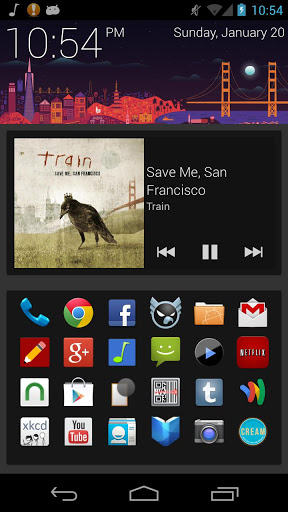
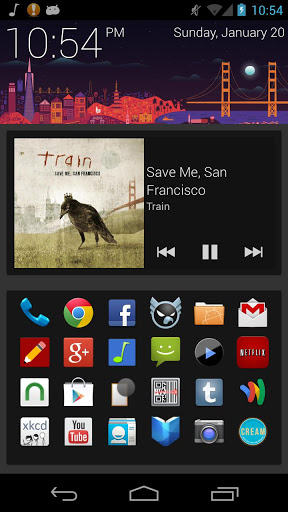
SF Launcher : As it is alpha (though close to beta), it is still somewhat buggy and there are many more features that I would like to add in the future.
The top section of the launcher is a header with the time, date, and a graphic of a the San Francisco skyline from Google Now. This image changes based on the time of day. You can configure at what times the images change from header settings. As of 0.1.4, you can now switch between San Francisco, London, and the Generic Google Now background. As of 0.2, there are configurable tap and long press options for the clock and the header image (Search, Voice Search, Clock, Toggle Status Bar, Toggle Theme, Expand Notifications, Expand Quick Settings).
Below this is the widgets section. Tap on the card labeled “Add…” to add a new widget card. Swipe in this area to switch widget cards. Long press on a widget and select “Remove Widget” in the popup that appears to remove it. Eventually, you will be able to rearrange widgets. From widget settings, you can adjust the height of the panel.
Below this is the favorites section. This will be empty at first, but you can add favorites by long-pressing on apps in the all apps list. You can remove favorites by long-pressing and selecting “Remove favorite.” Apps currently display in the order that they are added and cannot yet be rearranged, but this will be added as soon as I can write or find a decent drag and drop GridView. Starting in 0.1.2, you can change icon size and number of columns. SF Launcher Plus users can also select an icon pack (compatible with most packs designed for ADW, Launcher Pro, and Apex)
Swipe right from the favorites section to access the list of all apps. From this page, you can long press on an app and select “Add favorite” to add it to your favorites. You can also long press and select the option to uninstall the app.
SF Launcher is currently portrait-only and is not designed to work on tablets (though it will run). I will try to add support for landscape and larger screens provided I can find an optimal configuration. The adjustable widget panel height added in 0.2.2 should help to alleviate this somewhat, particularly on smaller tablets.
Starting in 0.1.3, you can set a light or dark theme for the app. You can also set the theme to auto, which will cause it to change to light while showing the dawn and day images (default is 6 AM to 6 PM, although this can be changed) and change to dark while showing the dusk and night images. If you set a tap or long press action to toggle the theme, it will override the automatic theme.
From Header and Themes settings you can also disable the status bar and select to use the current header image as your system wallpaper.
If you want to try SF Launcher, but would prefer to use another launcher as your default, it is accessible from the apps list of other launchers.
If you like SF Launcher, you can now get SF Launcher Plus (https://play.google.com/store/apps/details?id=net.alamoapps.launcher.plus) for $1.99. It currently only adds custom icon packs, although more plus features will be added soon. There is also a link to it available on the settings panel for easy access.
Known Issues:
-Long press on the widgets is finicky, and sometimes triggers at the wrong time
-When expanding the panels while the status bar is hidden, the status bar will unhide (required by the system). It won’t disappear again until you interact with the app in some way. I’m looking for a more elegant solution.
Please let me know if you have any comments, questions, or suggestions at sflauncher@alamoapps.net
SF Launcher user reviews :
Really digging this launcher! It just want i wanted. Not tons of endless scrolling with my fingers on the home page or app drawer. Tiny and compact and gets the job done!. Just wishing the header could be customized to personalize our own photo/picture crop. Otherwise, yeah this is a keeper!
I could see myself using this as a daily driver, but it would need to allow folders and pages in the favorites region. I would also prefer the settings be hidden, rather than a page. It’s pretty great for an alpha release, though, and I would buy to get those features.
Download SF Launcher :
[app]net.alamoapps.launcher[/app]
Leave your feedback regarding SF Launcher
