[App] Simple Calendar
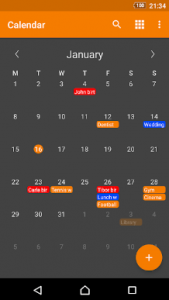
You can easily create recurring events and setup reminders, it can also display week numbers.
Contains a monthly view and an event list widget where you can customize the color of the text, as well as the alpha and the color of the background.
Contains no ads or unnecessary permissions. It is fully opensource, provides customizable colors.
The Storage permission is needed only for exporting or importing events from .ics files.
The Contacts permission is used only at importing contact birthdays and anniversaries.
This app is just one piece of a bigger series of apps. You can find the rest of them at www.simplemobiletools.com
Simple Calendar user reviews :
This is excellent, exactly what I’ve been looking for. The only issue I’m having is with alarms when imported from an .ICS file, they don’t seem to have the correct start time (i.e. xdays or xmin before), instead they start at the time of the event. Update, also noticed events that repeat x amount of days don’t appear to import from ICS files.
This looks the most like a wall calendar of the apps I have considered. I can look at a month view and actually see what I have on without having to go into the day to view the appointment. Just what I was looking for and so much better than the default calendar on my phone :) Love that you can colour code the appointments too. Only criticism is that the holidays are wrong for England. Only option is UK, not England/Scotland etc, so it put the wrong dates in. I can remove them though so no big deal.
- Simple Mobile ToolsJune 8, 2018
- Hey, you can select days at the weekly repetition. Thanks
- Simple Mobile ToolsMay 29, 2018
- Hey, it will probably be an issue with customizing the app launcher icon color. Do you maybe have Thank You installed with some shared theme active? That might be automatically changing the color of the calendar too. To solve it try disabling the Thank You in your device settings and running the calendar, then reenable it. Maybe clear its data too.
Finally, a calendar that doesn’t take up space, and works! And! Not connected to dreadful Google! Love it!
Very nice! It’s very simple! All you do is press on the day and put in what’s going on that day! Then, you click “go back” and your done! And it contains no adds, it will pop up one like, once an hour! 5 stars!
Superb little calendar, I’ve even ditched the already good Google calendar in favor of this one.. Nice work development team…
Contact developer :
Download Simple Calendar from Play Store
Leave your feedback regarding Simple Calendar
