[App] Smart View – Wireless Display
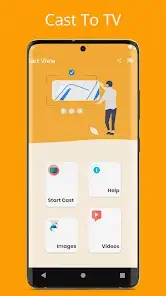
Whether you want to watch your favorite movies and TV shows, play games, or stream videos and audio, this app allows you to enjoy everything on a big screen for a better viewing experience.
With this app, you can connect your Android phone or tablet to your Samsung smart TV, and even to other TV brands like Sony, LG, TCL, Hisense, Vizio, and more. You can also cast to other streaming devices like Chromecast, Roku, Fire TV, and Xbox.
Features:
Screen mirroring and casting to TV wirelessly
Support for Samsung Allshare, Smart View, Allcast, and more
Cast videos and photos to your TV
Stream movies and games on the big screen
Full HD 1080p video streaming
No extra cables or dongles required
Easy-to-use interface
Compatible with Android 4.2 and above
How to use:
1) Make sure your TV and phone are connected to the same Wi-Fi network.
2) Your TV should support a Wireless Display or any sort of Display Dongles.
3) Download and launch Smart View for Samsung – Cast to TV, Screen Mirroring app on your phone.
4) Click “Cast Screen” and your phone screen will be mirrored on your TV.
This app offers the most stable screen mirroring and casting features on your Android phone. It’s easy to use and requires no additional hardware, making it the perfect tool for streaming your favorite content to your TV.
Disclaimer: This app is not affiliated with any of the trademarks mentioned here.
PLEASE CONTACT US AT feedback.moonbow@gmail.com if you face any issues related to this app. We would be pleased to solve your issue. Thank You
Smart View user reviews :
This is the best casting app by far, whichever method you prefer this does the job perfectly, the only thing i do not understand is it works far better with less glitches than ‘smart view’ the bundled app on my Samsung galaxy A53 5G, surely they are from the same team. Excellent app guy’s. Great thing that I really appreciate, I don’t even have to have my chromecast, projector or phone all connected to the same WiFi connection, it’s direct, I can even use it with mobile hotspot running.
So far so good, I have Chromecast connected to my TV’s and the mirror function just fine. I’m pretty happy about it. Only time will tell.
Tells me to turn on Mira cast on my TV. no clue as to HOW to do that. my vizio tv does not mention that app. I don’t see how any app could be less useful (more useless?). until Google Play allows a zero star review one star will have to mean This App Is Useless.
Doesn’t work not sure if legitimate
- Hello from Smart View, please go through the help section in the app. If the problem persist write us at feedback.moonbow[at]gmail.com. Thankyou
it only works if both Tv and phone are connected to one wifi network and if you can i hope you can create a better app than this which work offline like the one in smasung phones that says smartveiw
This app is very useful to me now and to those who want to acquire kind of app, I recommend you to use this.. thanks very much for the creators of this app.
It gives so many ads that you can’t enjoy a movie then it Always stops working and most don’t work. Like bad boys and others
It is a good app fast and quick connection, but improvement needed for obstacles when playing audio
- Thank you for your feedback your voice is very important for us. It helps us to improve our app’s performance and user experience .
Nice smart view app. In app experience is really smooth, I haven’t seen any ads
- Hello from Smart View – Wireless Display, Thanks for your review! Please recommend our app to your friends, and don’t hesitate to shoot us a note at feedback.moonbow[at]gmail.com if you have any questions.
Great to see that you just have to push a few buttons on your mobile for Wi-Fi & you’re mobile is connected to your TV
- Thank you for downloading our Smart View app! We will keep working on it!
Contact developer :
Download Smart View from Play Store
Leave your feedback regarding Smart View
