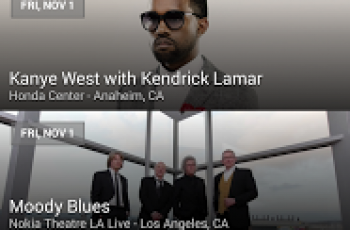[App] SMS Backup
 Automatically backup your SMS, MMS and call history with a separate label in Gmail and Google Calendar.
Automatically backup your SMS, MMS and call history with a separate label in Gmail and Google Calendar.
Later you can restore the saved data (except MMS) back to the phone, especially useful when switching to a new device.
IMAP access needs to be manually enabled in Gmail, see the website and FAQ for more information. You can of course use your own IMAP server for backups, giving you full control over your data.
SMS Backup+ is a free open-source project which has been in active development since the early days of Android, completely ad and tracking-free, supported through voluntary donations.
Many thanks to the numerous people who have donated, contributed feedback, code or translations – detailed credits can be found in the app or on the website.
SMS Backup user reviews :
Several years ago when I first started using this app, I would’ve given it a 5star rating. Unfortunately in the last couple of years, I’ve had issues with the auto backup. It has been hit or miss and I’ve deleted messages thinking they had been backed up when they hadn’t. I just manually ran a backup. The last auto backup was 10/21/18 – almost a month ago. I have uninstalled and reinstalled the app hoping that would resolve the issue but it didn’t. Incoming msg backup is set at 1 minute and regular schedule is set at 30 minutes. It is not set to require WiFi. I don’t know what else to do other than to try other apps…
Like many other of the recent reviewers, I loved this app and swore by it for years. It would reliably backup messages a few minutes after I got them (which can be configured) added them all to my Gmail under a configurable folder name, and never failed – until recently. The auto backup feature doesn’t seem to work reliably anymore, even after a full reinstall. It stops randomly, and hasn’t been updated in over a year. If your OS is older, will probably work great. Otherwise, need a new app
I’ve used this app for YEARS on multiple Galaxy phones (an s3, s6, and s7) but recently it doesn’t automatically updated despite being set to do so. I have to remember to go in and update manually. Bummer. If you’re out there, Jan, it sounds like the app needs updating. I don’t mind paying for a great app that works as well as this one does (and I can’t remember if I have paid in the past before) but reading other comments it sounds like it’s not being supported anymore. Hoping this changes and sending my appreciation for my past appreciation of how this app has saved me in the past!
The battery in my phone was not working properly, so looking for SMS backup apps, I saw that this one was highly rated. When I restored the messages on my phone, it only restored about 2 month’s worth, even though I set up the backup and restore for “all”. Disappointing. I ended up using a backup and restore app to get the majority of my messages, although it didn’t even do 100%.
I’ve been using it for 5 years on 3 different Samsung phones. It backs up In and Out cell calls, SMS, and MMS. The restore to a new phone is a pleasure to watch. Occasionally I find that a little trouble shooting is required. Today I needed to remove the app from deep sleep power reduction list and I think I had to adjust an IMAP setting one time, but day to day backup is flawless. You can see the back ups on a browser looking at your gmail, but I prefer an email client. I use Thunderbird as my POP and IMAP client for about 10 different emails and one of them is my gmail that has all my phone communications nicely backed up and sorted. The app does a reasonable job at configuring IMAP settings, but if you are very uncomfortable with making IMAP adjustments or are not sure what IMAP is, you will be frustrated if something goes wrong.
Because of this app, I have years and years of saved texts in a Gmail folder. Many of those texts are from 2 people I love dearly who are no longer alive. I love this app. my only issue is that at some point over the years, it started having issues with automatically backing up my texts. For a while now, I’ve had to manually back up texts. I wish they’d find the problem and fix it.
Changing my rating. This app no longer works, but not because of the developer. This was by far the best backup app I’ve ever had, and I agree with other reviewers – this absolutely should be part of the operating system. Automatically backing up my SMS and MMS to my Gmail was a brilliant idea. It was the easiest way for me to go back and look at messages I’d had with someone in the past, retrieve pics I maybe forgot to back up, etc. No other backup app I find that even comes close to this one
I just want to echo what others have said. The Firefox workaround for the recent connection issue works 100%. It is quick and easy. BUT WAIT! THERE’S MORE! I run two phones, a note 5 and a note 8. I use this app on both and have it set to backup to separate folders in my Gmail. CHECK THIS OUT: After I did the Firefox fix on my 5 first and got ready to do it on my 8, I discovered that the problem had fixed itself automatically, I assume just by me installing Firefox there. I’m impressed.
When this app broke I looked for an alternative but I couldn’t find anything that simply does what it’s supposed to do: backup SMS to my gmail account. It makes it so easy to find old messages, and half the time I can’t remember if it was an email or text anyway. The issue with connecting can be easily remedied through the IMAP settings as described on AndroidPolice. Find their workaround on the page “SMS Backup+ is now broken due to Gmail’s API changes, but there’s a workaround”. So happy it’s back!
Contact developer :
Download SMS Backup from Play Store
Leave your feedback regarding SMS Backup
You can find our crypto wallets on https://free-apps-android.com/buy-us-a-coffe/
Sponsored Links