[App] Google TalkBack changed to Android Accessibility Suite
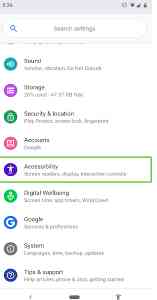
Android Accessibility Suite includes:
Accessibility Menu: Use this large on-screen menu to lock your phone, control volume and brightness, take screenshots, and more.
Select to Speak: Select something on your screen or point your camera at an image to hear text spoken.
Switch Access: Interact with your Android device using one or more switches or a keyboard instead of the touch screen.
TalkBack screen reader: Get spoken, audible, and vibration feedback as you use your device.
NEW IN ANDROID ACCESSIBILITY SUITE 8.1
Important: This update to Android Accessibility Suite requires Android 6 or later. Learn how to check your Android version: support.google.com/android/answer/7680439
Version 8.1 updates:
Improved TalkBack usage hints for local context menu.
Improved Select to Speak design for devices with narrow screens.
Improved Select to Speak support for Dark theme on devices running Android 10.
Removed TalkBack settings for “Explore by touch,” “Automatically scroll lists,” “Shake to start continuous reading,” “Enhanced focus,” “Dim screen,” and “Tap on side of device” gestures.
Other fixes and improvements.
Learn more about using Android Accessibility Suite and other Android accessibility options: g.co/help/androidaccessibility.
To get started:
1. Open your device’s Settings app.
2. Select Accessibility.
3. Select Accessibility Menu, Select to Speak, Switch Access, or TalkBack.
Permissions Notice
Phone: Android Accessibility Suite observes the phone state so it can adapt announcements to your call status.
Accessibility Service: Because this app is an accessibility service, it can observe your actions, retrieve window content, and observe text that you type.
Android Accessibility Suite user reviews :
I’m pretty sure this is being used for malicious reasons. It has some wonderful features for those who need it. But I believe security-wise some things have been overlooked or ignored because my device shows usage of features I have never used in my Chrome logs. I’ve never used a switch device or know how. So I’m not positive about this, but based on odd things happening on my device that shouldn’t and finding that, I believe features can be used for device access. And not just your own.
Dear Google Accessibility Team, I appreciate the efforts you’ve made and the new features added to TalkBack version 15. However, I’ve encountered some issues that need to be addressed. Firstly, there’s a delay when I open any edit box (such as text messages, emails, or other fields). This affects the user experience. Secondly, when I record audio, TalkBack screen reader interrupts frequently, causing disruptions. This issue is particularly annoying when recording voice messages on WhatsApp.
“Dear development team, I’m encountering an issue with the TalkBack accessibility volume while using my neckband. The volume levels between 29 and 100 all have the same maximum output, making it hard to adjust to a comfortable level. This affects my experience as a blind user relying on TalkBack for navigation. Please address this issue to improve accessibility for users like me. Thank you for your attention.
For phone/computer illiterates- not really. Sometimes a bit of extra help is needed. If this works, for me, it should work for most folks. The wording is clear as are the instructions. Whether the motifications are usefull; can’t speak to that. Have had no need for any. Yes, the English is well presented, in correct english verbiage. Check it out for yourselves. That is what i am doing.
Its excelent and very useful but somemore features can be added. We cannot read documents and texts easily via external keyboard. If nevigating through a document in paragraphs, lines, sentences, words and characters using some keys then it would be more useful. It is not so comfortable to always swipe up and down to go to character word etc. We also can’t read from current cursor. So, this is in brief i’ m sharing my openion. Kindly have a look into the matter.
The Select To Speak button colour changed in a recent update, and is a lot harder to see now. It’s used by a lot of people with low vision, and has made our devices a lot less accessible. Please either change it back or at least give us the option to do so in Settings.
Excellent tool for the disabled and the impaired. Whilst I personally have no need for this application, it’s awesome to see that Google is making attempts to cater to the impaired and the disabled… This sort of functionality – whether you use it or not – is quite literally “core” functionality in modern technology, so it’s great to see that Google has not forgotten this
Since the last update, my talk back keeps turning off. I am legally blind, and cannot function without it! Please fix immediately!!!
Contact developer :
Download Android Accessibility Suite from Google Play Store
Leave your feedback regarding Android Accessibility Suite
