[App] Tasks – to do list & tasks
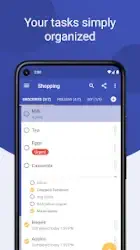
With Tasks, your data is encrypted everywhere: 1. On your device, 2. During transit, and when saved in the cloud. Your data is seen only by you. Your privacy is assured.
Get started in no time, quickly and easily add new tasks as you think of them using quick add, via a home screen shortcut, persistent notification or even create from another app by sharing with Tasks.
A beautifully simple todo list app
Tasks is a simple todo list app that emphasises simplicity and ease of use. Whether you want a project list, grocery list or you just have lots of things to remember Tasks is built for you. With Tasks you can build powerful lists, colour code them and then manage them with intuitive gestures like drag and drop to re-prioritise or swiping to delete.
Use reminders so that to dos can be delivered at the right time and with actionable notifications there is no need to open the app, simply mark a task as done or snooze for later.
Have your say
Tasks is designed to be beautifully simple to use. This app is in active development with the most popular feature requests / suggestions added. So if you want to shape the future of Tasks just give us your feedback.
Note for Reviewers
If there is a feature you would like or you require an issue to be resolved please email me and I will gladly help.
You may also like timestation app
Tasks user reviews :
Tasks is easy to use and understand; helping me stay organized and on track with what I need to get done. The alarms/notifications for deadlines set is delightful. The only thing(s) I would change is having the option of whether or not to use my stylus pen to write freehand and an option to change colors of the tasks on any given list I make. However, the app in general is wonderful/great/super-fantastic!
- Paula, thank you for your suggestions. Tasks is a community driven hobby project of mine. It contains no adverts and I give all my spare time to the project. I will add your suggestions to my list for future improvements. In return I hope you can show your full support for the 1000s of hours i have put in. Stars are free after all. Thanks, Steve
A great uncomplicated app to keep tasks under control! Steve was very helpful when I reached out for support. Service was just about immediate, which was great! I decided to go for the Premium subscription so I could have the web version for my desktop. The mobile is slightly more advanced, however the web version is also being worked on. Keep up the great work!
- You’re welcome Leonard, I’m always here to help where I can. Thank you so much for taking the time out of your day to send me your kind feedback, support and generosity. Cheers, Steve
I love this app for so many reasons. I can make and individually name a variety of TO DO lists and can choose whether to be notified with a notification or alarm for every task I choose. It really keeps me on top of everything I need or want to do! It’s really easy to add lists and tasks. By upgrading to premium for a minimal fee, I can save my lists/tasks and don’t need to be concerned that I’ll lose all the things I set up as reminders. I highly recommend going premium for just that reason!
- Hi Lynn, thank you so much for your wonderful feedback and support for my app. I really appreciate it. Thanks, Steve
Works as advertised – more later after more use. So far, its slick as a cats behind. Well, it’s later. This app is slick! Really, really works. I work a bunch of different projects + Honey Doooo’s. I can add parts lists, pictures of parts, model numbers, sequencing work an so forth. A nice touch would be the ability to rearrange subtasks or resequence then as need or roadblocks arise. (Or perhaps, I just haven’t figured out how to do that yet) yup, DEV replied with directions. It was simple
- Hi Ralph, thanks for your great feedback. Really glad you’re finding my app useful. To reorder sub tasks simply open the tasks detail screen and use the drag handles (dots on the right to drag and drop sub tasks vertically. Check out the YouTube video for details: www.youtube.com/watch?v=bCuXgNt8HhA&feature=youtu.be I hope this helps, Steve
This app has been the best one so far where I can make lists of not just to-do’s but also grocery lists! It’s very organized, and it’s awesome that the number of lists I can make is endless – helps free up mental space. It is also nice that I can create a widget in my phone for quick access to my lists (even if it’s only up to 7 lists). Unfortunately my husband couldn’t find this app for his new iPhone, so I can’t share our chore list with him. Bit sad about that, but overall, it’s a great app!
- Kristian, nice that my app is helping you. Tasks is a community driven hobby project of mine & currently available for Android and as a web app (any browser, any device). I’m learning iOS development (new tools, programming language etc.) and have begun writing a native iOS app. I hope you can show you full support for my work. Thanks, Steve
Contact developer :
Video :
Download Tasks from Play Store
Leave your feedback regarding Tasks
