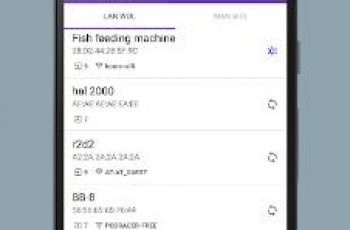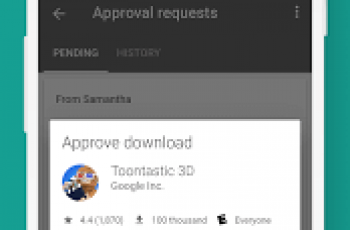[App] Touchscreen Calibration
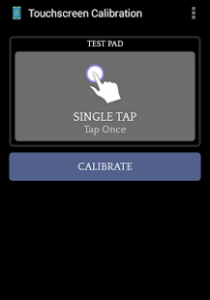 Touchscreen Calibration : Does your touchscreen respond too slow ?
Touchscreen Calibration : Does your touchscreen respond too slow ?
Do you feel like your touches are detected inaccurately?
Touchscreen calibration is the perfect app to calibrate your touchscreen so that your touches get detected more accurately .
FEATURES:
Easy to use. Quick calibration process.
Calibrate each gesture separately .So you know exactly what is happening throughout the process.
Transparent calibration process . Calibration values and accuracy of the calibration are shown at each step.
NOTE : Works better with a rooted phone.
Touchscreen Calibration user reviews :
Good Concept It would be better if it allowed you to test and calibrate different areas of the screen. I have a screen with a dead spot where the Note5 SPen either doesn’t work or appears to touch a different area. This app passed it as calibrated, I assume because the testing area is not located over the dead spot which is about a 1 inch square on the vertical middle and horizontal right side of the screen. Also, I do not think it was intended to test the SPen’s interaction with the screen but the screen itself.
Works great I was having problems placing apps on my home screen, every time I would pick up an app by pressing and holding, my phone would start swiping left on its own, so I found and downloaded this app, opened it, and within seconds I had my phone recalibrated, all I had to do was restart my phone after the calibration process for the changes to take place, and bam! my issue was fixed. Great app! If it doesn’t work for you, you either need to buy a better smartphone or you just didn’t do it right.
Excellent app! I changed my shuttered Nexus 5 screen, everything went fine but the touchscreen was not behaving as before. Hard to describe, but the touch experience was not “smooth” as before. Sometimes I had to press a button twice, sometimes the button that got pressed was the close one, and so on. This application fixed the problems in 2 minutes. Now I have the same feeling I had on the original touchscreen.
Contact developer :
Download Touchscreen Calibration from Play Store
Leave your feedback regarding Touchscreen Calibration
You can find our crypto wallets on https://free-apps-android.com/buy-us-a-coffe/
Sponsored Links