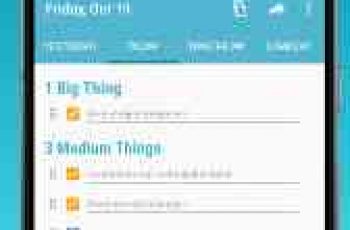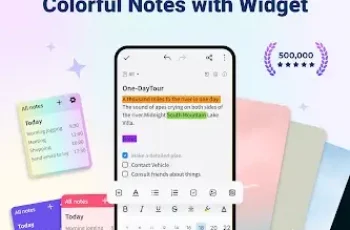[Game] TP-Link Tether
 TP-Link Tether provides the easiest way to access and manage your TP-Link Router/ xDSL Router/ Range Extender with your mobile devices. From quick setup to parental controls, Tether provides a simple, intuitive user interface to see your device status, online client devices and their privileges.
TP-Link Tether provides the easiest way to access and manage your TP-Link Router/ xDSL Router/ Range Extender with your mobile devices. From quick setup to parental controls, Tether provides a simple, intuitive user interface to see your device status, online client devices and their privileges.
Setup SSID, password and Internet or VDSL/ADSL settings of your devices
Block unauthorized users who are accessing your devices
Manage permissions of client devices
Parental control function with schedule and URL-based Internet access management
Find the best location to place your range extender
Automatically turn off the LEDs at specific time
Manage most of TP-Link devices simultaneously
Compatible Routers (listed hardware versions and above)
AD7200 V1
Archer C5400 V1
Archer C3200 V1
Archer C3150 V1
Archer C2600 V1
Archer C2300 V1
Archer A2300 V1
Archer C1900 V1
Archer C9 V1
Archer C8 V1
Archer C7 V2
Archer C1200 V1
Archer C60 V1
Archer C59 V1
Archer C58 V1
Archer C55 V1
Archer C50 V1
Archer C2 V1
Archer C900 V1
Archer C25 V1
Archer C20 V1
Archer C20i V1
TL-WDR4300 V1
TL-WDR3600 V1
TL-WDR3500 V1
TL-WR1045ND V2
TL-WR1043ND V3
TL-WR1043N V5
TL-WR949N V5
TL-WR945N V1
TL-WR942N V1
TL-WR941ND V5
TL-WR940N V2
TL-WR849N V4
TL-WR845N V1
TL-WR843N V4
TL-WR842N V3
TL-WR841ND V9
TL-WR841N V9
TL-WR840N V2
TL-WR749N V6
TL-WR741ND V5
TL-WR740N V5
TL-WR941HP V1
TL-WR841HP V2
Compatible xDSL Routers (listed hardware versions and above)
Archer VR2800v V1
Archer VR2800 V1
Archer VR2600v V1
Archer VR2600 V1
Archer VR900v V1
Archer VR900 V1
Archer VR600v V1
Archer VR600 V1
Archer VR400v V1
Archer VR400 V1
Archer VR200v V1
Archer VR200 V1
Archer D9 V1
Archer D7 V1
Archer D5 V1
Archer D2 V1
Archer D20 V1
TD-W9977 V1
Compatible Range Extenders (listed hardware versions and above)
RE650 V1
RE590T V1
RE580D V1
RE500 V1
RE450 V1
RE380D V1
RE355 V1
RE350 V1
RE305 V1
TL-WA860RE V2
TL-WA855RE V1
TL-WA854RE V2
TL-WA850RE V2
TL-WA830RE V3
TL-WA820RE V1
Compatible Cable Modem Routers (listed hardware versions and above)
Archer CR1900 V1
Compatible LTE Gateways (listed hardware versions and above)
Archer MR200 V2
*To learn how to find the hardware version of your device, go to http://www.tp-link.com/faq-46.html
More devices supported by Tether are coming soon!
Important Notes
Upgrade firmware is required. Go to the download page to choose the correct version and download the latest firmware: http://www.tp-link.com/support.html
TP-Link Tether does not work when connected to guest network
For any issue, please contact www.tp-link.com/support.html
TP-Link Tether user reviews :
It would be great if the app would have a function which allows the user to switch on/off the wireless. On my device I can do it only using a phisic button situated uncomfortable in the back of the router and hard to find. If the Tether app already have such features and I miss it please let me know. other than this great.
Became useless, I can log in app but when it asks the password for the device it doesn’t recognize it anymore. PS. It was nice when it worked. Update. Still doesn’t work. Uninstalled, cleaned phone and wiped cache, reinstalled. Logged in cloud, I can see my device but can not connect to it. It just loads the device screen, never asks for password to enter device settings. This happens whether I connect from it’s wireless or from mobile data. I really want this to work again.
A really nice app for controlling your router. Honestly, I have no bad things to say about it. The only thing that sometimes bugs me, but it’s not something that will make me deduct points, it’s the fact that from time to time, it logs me off from my account, but with a few taps, I’m all good. If I where to suggest an extra feature that will make the app even better, it would be a built in speed test. Thank you for this app and keep building awesome stuff!
I have to say, this was the easiest configuration I’ve ever done for a network device. Admittedly, the diagram showed four lights instead of the two on the device… but that’s not the fault of this app, and really what lights do you need on an extender besides “Power” and “Connect”. The ability to configure it from my phone at power-up, without carrying my laptop to the outlet and finding an unused CAT-5 laying around, is pretty awesome. Next time I need a router I’ll look at TP-Link first
So hard to find good parental control apps, so far the subscription for homeshield is best price I found with the best functionality. The app runs very smooth and its easy to change settings. There was a glitch when trying to subscribe to homeshield pro though where it wouldn’t let me change the google account the fee would be charged to. I ended up having to subscribe on another device with only the one proper google account on that phone to get it to work. Also QoS should be free.
Contact developer :
Download TP-Link Tether from Play Store
Leave your feedback regarding TP-Link Tether
You can find our crypto wallets on https://free-apps-android.com/buy-us-a-coffe/
Sponsored Links