[App] Translate On Screen
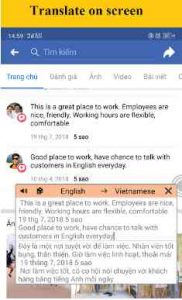
Support more than 100 languages.
Features:
Translate text right on the phone screen
Translate game screen
Detect and translate copied text
Allow to copy translated text
Bubble Translation floating on the screen
Other features:
Scan and translate text on the screen
Recognize text right on the screen
OCR text scanner on screen
screen translate, translate on screen, screen translator, screen translation, translate game screen, translate screen when playing game
Translate On Screen user reviews :
- nguyenhuy1102bApril 28, 2019
- Hello, I solved your problem via email. I have refunded all packages you have purchased. The application has updated the fix, please reply to my mail if you have regained the number of items and applications that are working properly again. Thank you
very easy to use
- nguyenhuy1102bMay 4, 2019
- Thank you for your suggestions, I will add them in the next version. Please wait for the new update. Thank you
- nguyenhuy1102bApril 18, 2019
- Thanks for your review, I have refunded you. The application has also been updated with the language swap feature. Please update or reinstall. Your review and feedback help me improve the application
- nguyenhuy1102bApril 22, 2019
- Thank you for your comment, This feature will be added in the next version
The app is quite good, but it would be more perfect to improve these: – When you press the gray circle button to turn orange to start dragging the translation window, if there is no way to turn it back to gray . There should be a choice like: press 1 switch cam, press another button to switch gray to easily turn off the translation function. – In the translation window, if you choose another language to translate, I don’t see the exit button on the screen, right outside the window to exit. There should be an X or Back button to return to the previous translation window. – In addition to watching Videos to remove Ads, added functions to spend a few k to unlock full ko Ads :). – Green button turns on / off the application in the main interface when it runs, it is not sensitive. It is recommended to change the status of turning on and off as Open is blue, but off, the red button.
- nguyenhuy1102bApril 2, 2019
- Thank you, I have updated the app and added the features as you commented. Now you can drag the icon to the bottom of the screen to select the area again. Please update the app to use the new features, tks.
Contact developer :
Video :
Download Translate On Screen from Play Store
Leave your feedback regarding Translate On Screen

