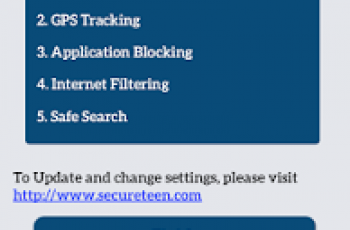[App] Tuya Smart
 Tuya Smart. Smart life, smart living
Tuya Smart. Smart life, smart living
Remotely control home appliances from anywhere
Add and control multiple devices at once with one App
Voice control via Amazon Echo and Google Home
Interworking of multiple smart devices. Devices automatically start/stop working based on temperature, location and time.
Easily share devices among family members
Receive real-time alerts to ensure safety
Easily and quickly connect Tuya Smart App to devices
Tuya Smart user reviews :
- I see location option for automation is in beta, however even if the app have access to location it still give me a message: ” Location access is disabled”. After i press on “Confirm” button, the application send me to permission options where location is already on. When i go back in the app i resume the same steps with the same result. What i am doing wrong? Edit: now it is working fine. Are moments when this option it is not working but are issues with my wi-fi router.
I am not sure where the fault is. I have one pet feeder and one solar power security camera. The camera goes offline and requires a fresh setup easy once a month. Could be my router. Other than that the app has been working properly. They do offer a cloud service to keep your video for you to view later if you need it.
I’ve had two Voger VB420 cameras which I’ve been using for 2 years with no problems. Recently upgraded my router. One camera has connected with no issues, however, the second one, despite setting it up exactly the same as the other will not connect. Why does one connect and not the other?
Got this for some color changing bulbs. Immediately noticed that I have to manually adjust each bulb individually. Was hoping that “scenes” would allow me to adjust multiple at once, which it kind of does but you have to pre program actions, and you don’t have all the same options as controlling each light (can set mode to “Color” but no options for hue). Also noticed that I need to leave the lights on basically (can’t use the switch) or the pairing gets lost.
I haven’t had one single problem with this camera, or the app. I love the motion detection, it is a lot easier than recording when you’re away from home. The real time stream is also great with good quality. Night vision works great too. There’s really nothing to complain about with this one, I tried another brand and it kept turning off and was just horrible. This is the one to get.
- Dear user, thank you for your feedback. Your support is the driving force for us to move forward. Your satisfaction is the goal of our struggle.
Good app after it was fixed. However would suggest having a feature to regulate the speed of playback from cloud storage. It goes too fast and no way to slow it down. This problem is not fixed. I have contacted the manufacturer, and the app people. Noone will fix the fast motion. Cannot regulate the movement. Not happy. Also app keeps crashing. Either connecting or busy. Also network error. Nothing wrong with my network.
- Dear user, the function of the device in the app is determined by the manufacturer and we cannot change it. You can try using your phone’s hotspot connection to troubleshoot network issues. In order to better solve all your problems, please send your questions to app_service[at]tuya.com, we will reply to you as soon as possible. Thank you.
I bought this hoping to be able to use it regularly but when someone actually pushes the button to ring the doorbell it will never load on my phone, so I can never see who’s at the doorbell. By the time it actually does load it has timed out and closes out the screen. If you do not pay for cloud service or put in a memory card, you have no record of anything. Junkie foreign thing never wants to load or work. Very frustrating. My network is stable and my signal is strong.
- Dear user, we apologize for the inconvenience caused to you. Please make sure your network is stable and the signal is strong. In order to better solve your problem, please send your question to app_service[at]tuya.com, we will reply to you as soon as possible. Thank you for your support and understanding.
works as expected but a few issues with my Floodlight wifi camera : 1. Date and time always wrong despite me setting it up correctly. 2. Recording / playback issue – you see there is more to an event inside the timeline but playback stops with “End of video” message. 3. Absolutely no settings available in the app for chaning the resolution, fps, osd display settings and location on the screen, and video bitrate/quality.
- Dear users, the function of the device in the app (whether it supports setting the resolution) is determined by the manufacturer. It is recommended that you report the problem to the manufacturer. In order to better solve all your problems, please send your questions to app_service[at]tuya.com, we will reply to you ASAP. Thank you for understanding.
Contact developer :
Download Tuya Smart from Play Store
Leave your feedback regarding Tuya Smart
You can find our crypto wallets on https://free-apps-android.com/buy-us-a-coffe/
Sponsored Links