[Game] WaveUp
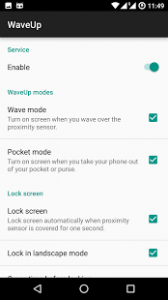
I have developed this app because I wanted to avoid pressing the power button just to take a look at the watch – which I happen to do a lot on my phone. There are already other apps that do exactly this – and even more. I was inspired by Gravity Screen On/Off, which is a great app. However, I am a huge fan of open source software and try to install free software (free as in freedom, not only free as in free beer) on my phone if possible. I wasn’t able to find an open source app that did this so I just did it myself. If you’re interested, you can take a look at the code:
https://gitlab.com/juanitobananas/wave-up
Just wave your hand over the proximity sensor of your phone to turn the screen on. This is called wave mode and can be disabled in the settings screen in order to avoid accidental switching on of your screen.
It will also turn on the screen when you take your smartphone out of your pocket or purse. This is called pocket mode and can also be disabled in the settings screen.
Both of these modes are enabled by default.
It also locks your phone and turns off the screen if you cover the proximity sensor for one second (or a specified time). This does not have a special name but can nonetheless be changed in the settings screen too. This is not enabled by default.
For those who have never heard proximity sensor before: it is a small thingie that is somewhere near where you put your ear when you speak on the phone. You practically can’t see it and it is responsible for telling your phone to switch off the screen when you’re on a call.
Uninstall
You cannot uninstall WaveUp ‘normally’ because of the administrative rights it needs.
To uninstall it, just open it and use the ‘Uninstall WaveUp’ button at the bottom of the menu.
Known issues
Unfortunately, some smartphones let the CPU on while listening to the proximity sensor. This is called a wake lock and causes considerable battery drain. This isn’t my fault and I cannot do anything to change this. Other phones will “go to sleep” when the screen is turned off while still listening to the proximity sensor. In this case, the battery drain is practically zero.
Required Android Permissions:
WAKE_LOCK to turn on the screen
USES_POLICY_FORCE_LOCK to lock the device
RECEIVE_BOOT_COMPLETED to automatically startup on boot if selected
READ_PHONE_STATE to suspend WaveUp while on a call
Miscellaneous notes
This is the first Android app I have ever written, so beware!
This is also my first small contribution to the open source world. Finally!
I would love if you could give me feedback of any kind or contribute in any way!
Thanks for reading!
Open source rocks!!!
Translations
It would be really cool if you could help translate WaveUp to your language (even the English version could probably be revised). The project is available for translation in transifex: https://www.transifex.com/jarsilio/waveup/
Acknowledgments
My special thanks to:
Tsuyoshi for the Japanese translation and for helping out with some parts of the code.
Licaon_Kter for the Romanian translation.
ko_lo, askthedust and Cedric Octave for the French translation.
gidano (sympda.blog.hu) for the Hungarian translation.
Chorus Pocus for the Brazilian Portuguese translation.
WaveUp user reviews :
Science fiction stuff or what! It’s impossible to tell this is the first app the developer has ever made. Excellent UI and functionality! Works like a dream. This developer will make wonders in the future. Way to go gentleman!
The rarest thing I ever do is to write a review of apps but this one really deserves one nice review. It’s simple and so very much effective. Works better than most other similar apps which works less demands much. Finally, the note of the dev was praiseworthy. Love the app
It’s quite customizable and makes my phone much more likeable. I love the option for turning on when brought out of pocket. Sometimes you don’t need it to turn on when brought out. Thank you for a great app.
Contact developer :
Download WaveUp from Play Store
Leave your feedback regarding WaveUp
