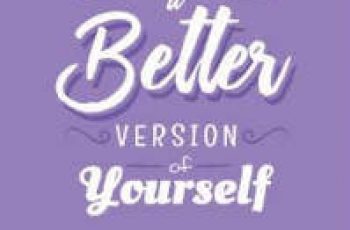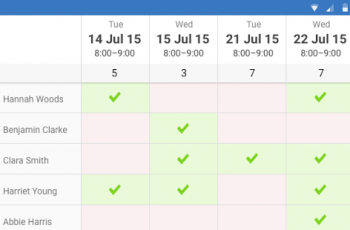[App] Wordpad
 Wordpad is a free to use powerful word processing app.
Wordpad is a free to use powerful word processing app.
Write your document and let wordpad take care of the formatting. Use Wordpad to quickly create notes, tasks and list down your inspirations.
The writing app and word processor is as handy as you want it to be, whether you’re a blogger, writer, journalist, columnist, student, or a project manager working on documentation. Your office moves with you when you use Wordpad.
Write in wordpad and get your document as pdf or txt file with a single click. You can use the direct print feature to print your document or note.
Features Of Wordpad :
Create Unlimited documents and notes without any hassle
Share your document as Pdf with a single click.
Extract Text From Images using built-in offline OCR engine.
Undo And Redo with a single click
Alignment Support
Bullets and Numbering Support
Wide Variety Of Stylizing and Formatting
Add your favorites document in a separate list.
Deep Search Support lets you find your document from a single word.
Powerful Reader Mode to enjoy your notes
Text to Speech engine with speed and pitch control for free !
Print with a click (Pro)
Adjust Font Size
Adjust Font Color (Pro)
15+ styling tools to format you notes
Direct Save/Export to *.pdf file
Direct Save/Export to *.txt file
Wordpad app is built with love in India and will be coming with new major updates. Stay tuned.
Wordpad user reviews :
New to me. Seems very good. Some issues like formatting. When you select all text, how to make it bold, Italic etc. Because the panel is invisible. Probably I am new and unfamiliar. Now I want to add not to edit. I have resolved issues I had mentioned earlier. For simple enough tasks of writing, correcting and preserving, this is Ideal. I am a journalist, don’t need tech complexity or features you don’t need. This is simple and non intruding it seems.
A great word processing app! A little short on features. I couldn’t figure out how to import a .txt file that I’d downloaded into it, but if all you want to do is type stuff, this works perfectly well. A recent update in Android 13 added Grammarly automatically to all typing apps, which is causing issues with the cursor jumping around, so be sure to turn that off before you use this app. You should turn it off anyway, so it doesn’t steal your data.
- Thanks for your feedback! We deeply respect your advice, and we will try to combine your feedback with our R&D, in order to provide better products.
Not a bad simple word processor. Easily does what I want it to do. Just a few niggles… 1. The text looks slightly different on the edit screen to when reading it. 2. For some reason, not always though, it saves duplicate copies. 3. A slide bar, or at least a bar to show where I am in the document. 4. For it to remember where I was when viewing or editing a document. Save me having to find my place again.
I can’t export to PDF. Thought I had to buy the full version, so… all features would… fully work properly, so I did! No changes, nothing! Only ads disappeared. Waste of time and money. I have to write plain text with no extra features (bold type, italics etc). Still, PDF is processed but can’t be found. I regretted buying. There’s also another app (text editor), almost the same, that works better, but also, not fully functioning: it has almost the same bugs/problems/defects. What a waste!!!
- Thank you for downloading our app. We’d love to help you with this issue. Please write to us at blazetech.apps@gmail.com so that we can help you better.
I’ve only opened the app once before the prompt to leave a rating pop up and prevented me from opening the app a second time. But everything I did experience the first time had almost all the features and customizations for format, font options including bold, underline, strike-through, italicize, color, and pt size. I liked it so much it was about to replace my current note app. But the forced rating prompt and lack of ‘highlight’ text function derailed that plan… for now. I’ve barely used it
After getting more and more dissatisfied with WPS Office, this App was a breath of fresh air. Unlike WPS, it is a breeze to quickly create a document and then decide if you wish to print it or share it as a PDF file. Also, didn’t even notice any advertising which has made some Apps very hard to use. No intrusive permissions are required and a host of features never to be used, don’t clutter the user interface. A note to the Developer’s, thank you, please don’t mess it up!
- Thank you for providing your valuable feedback.
Contact developer :
Video :
Download Wordpad from Play Store
Leave your feedback regarding Wordpad
You can find our crypto wallets on https://free-apps-android.com/buy-us-a-coffe/
Sponsored Links