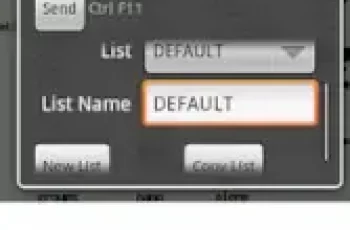[App] WriteNote
 WriteNote is only for quickly and easily writing note to Evernote.
WriteNote is only for quickly and easily writing note to Evernote.
WriteNote is append a memo to note in Evernote.
You can write a note be added to each day if you set the date in the note name.
This can also automatically record the time of writing.
Normally, when you press the send button, WriteNote is terminated, send a note of Evernote in the background.
By press and hold the send button, it is also possible to post a note in succession.
It is also possible to start the WriteNote from the Share menu.
Noto save to the terminal when the network can not be used. Save note is sent the next startup.
This is useful to write a diary and short memo to Evernote.
Evernote account is required.
Detailed directions for use should look at
hzzp://nap.eek.jp/michi/Android/WriteNote/index-e.html
hzzp://nap.eek.jp/michi/Android/WriteNote/writenote-e.html
WriteNote Pro (paid version) is
Can select from multiple settings. (Max 6 settings)
The tag can be put freely.
Can use checkbox more than one.
Can attach the image from Camera and Gallery.
Can attach the location information. (GPS)
Advertisement is nothing.
WriteNote user reviews :
WNote heavily simplifies my process of capturing ideas and notes on-the-go by providing me the function of a simple “scribble pad”. I type something quickly and hit the send button and it accumulates all my scribbles into one long Evernote note, which I conveniently review and process later in one sitting. I upgraded to the Pro version within a month of using the basic version and boy, I was pleasantly surprised! The Pro version lets me quickly switch between 6 different configurations — a combination of Notebook, Note, Tag and pre-append/post-append settings — I used this feature to create additional workflows like “Quick Task”, “Journal Entry”, “Brain Farts” :), in addition to my original “Scribble”. The UI is simple but clunky and boring, however I am happy to overlook it; presuming that the developer/team has limited resources which are appropriately being prioritized towards necessary features first.
The perfect simplicity needed to make journalling, keeping a dairy of things in Evernote as they happen in – because of automatic time stamps. Thanks!
I didn’t find it very intuitive, so if it has anything that I can find in the Evernote widget, I don’t know. But I do know it looks ugly. and feels clunky.
Download WriteNote :
[app]jp.eek.nap.writenote[/app]
,
Leave your feedback regarding WriteNote
You can find our crypto wallets on https://free-apps-android.com/buy-us-a-coffe/
Sponsored Links