[App] Zander Diary
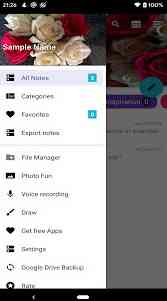
New: Dark Mode in settings ! Compatible also with Android Q
Style your diary app itself !!
Choose your own avatar, username, header image and even your own image for the background in the pasword screen can you choose. Custom colors can also be defined.
Features:
New:
Fingerprint Authentication for all Smarphones that support it
Set your own wallpaper (instead of white)
Categories can be sorted
Notes can be eported as a text file (All or by category)
Individual notes can be encrypted with 256 bits. Never forget the password you have entered !!! It is not stored in the app.
New: Multifotos ! Add unlimited photos to your note now. You can slide images from right to left or left to right. Click on a single image to open the options menu !
Notes widget (new)
Voice Recorder included
Recording of videos is possible now
Diary with lock. You can enter your own password to protect your data.
Users of Samsung Galaxy Smartphones can log in via fingerprint lock when supported by the smartphone.
You can add a location to a note.
A photo can be added to a note.
A drawing app is integrated with. You can also load images with the app
Handwriting font can be activated
Voice to text is integrated (voice to text via Google)
A QR code scanner is integrated with the app
SMS can be imported into a note
Notes and pictures can be shared via WhatsApp, Gmail and other services
You can create your own categories with many different colors and icons.
Important notes can be saved as favorites
The diary app can receive notes and images from other apps. Prerequisite is that this is supported by the other app. For example, Import notes from another Diary app
Diary entries can be printed via HP-ePrint. The HP-ePrint app must be installed.
A simple PDF file can be created.
Text files can be imported into a note
You can back up your data back. All data such as photos, videos, etc. are stored in the / DiaryBackup folder on your smartphone. It is recommended to create a backup from these folders from time to time.
Boys & Girl diary with password for secret notes.
You can also use the Diary app as a simple notes app. Diary free with many features. You can also purchase a Pro version.
Privacy is integrated into the app. There is no own side to this app !!
Secret Diary with Pass Lock
Zander Diary user reviews :
I like this app for the most part, but I have 2 suggestions: 1. Allow you to choose more than one topic per post. Some entries involve home and pets and kids- it would be nice to choose all if they all apply to a post. 2. Add an option to show a video image in note list.
Great! But how do I send my notes to myself to back them up? I pressed send to Google drive but they aren’t on my Google drive. Now what? I don’t want to send each note separate since I have a ton.
- F. Zander
- Hi text to voice should work without any problems. Also it depends on your internet connection !! Maybe it´s a bit slow ! Technically your voice is send to the google server, then translated to text and the text is sended back to the app. There is nothing i could do to improve this.
Thank you for this diary. I can write my thoughts and no one can read
Contact developer :
Download Zander Diary from Play Store
Leave your feedback regarding Zander Diary
