[App] MailTime: Secure Email Inbox
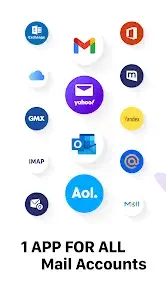
Send and receive emails just as you would in SMS style without needing all your contacts to download the same app. MailTime simplifies your email inbox and helps declutter your daily life and business.
MailTime AI: Email Protocol-based AI Assistant
Experience the disruptive email messaging experience powered by generative AI, brought to you by Measurable Data Token (MDT).
MailTime AI generates contextual email replies that are tailored to the conversation thread
Choose from “Positive” or “Negative” tones and select “Long” or “Short” reply length. Click “Generate” to receive personalized, AI-powered email drafts.
Refine your message with “Proof-read”, “Shorten”, or “Expand” options, optimizing both AI-generated and your own text.
Unleash the boundless proficiency, creativity, and flexibility of generative AI. Manage your emails like never before.
MailTime AI Wallet: Sign up for RewardMe to get daily FREE tokens, or Subscribe to Monthly or Yearly plans to enjoy unlimited use
MESSENGERS-LIKE EMAIL
MailTime reformats your cluttered email threads into clean bubble conversations. Communication should be like a dialogue, not in threads!
Our smart inbox prioritizes important senders from all your newsletters, marketing emails, and other bot-generated mails in All Mail. Talk to people you care about, not bot!
EMAIL AS GROUP CHAT
Managing your conversations in MailTime just like a group chat. To add, remove, or switch participants to ‘cc’ or ‘bcc’, just swipe left and change your participants’ status.
You can have a conversation with people that are not in your contacts. One of the benefits of using email is that you can contact anybody if only you have their email address.
MULTIPLE EMAIL ACCOUNT SUPPORT
Do not need to download other email apps. MailTime integrates multiple email platforms and support various email accounts, including Gmail, iCloud, Yahoo, Outlook, AOL, Office 365, Mail.ru, Hotmail, QQ, 163, 126, Tencent Enterprise, Google Apps Mail services.
You can also attach files from Dropbox, iCloud, Google Drive, Box, and OneDrive with MailTime.
We love emails! Talk to us anytime by clicking the “Write to MailTime Team” button or send an email to support[at]mailtime.com.
Website: mailtime.com
Twitter: twitter.com/mailtimeapp
Facebook: www.facebook.com/mailtimeapp
Instagram: www.instagram.com/mailtimeapp
Have a Good MailTime!
We care about your privacy. Read more about our privacy policy here:
mailtime.com/en/privacy
You may also like expressvpn app
MailTime user reviews :
At first the experience being wow! Until suddenly whenever I message with the app it’s always fail and it’s always comes up with connect your internet. I thought I’m the only going through that but too bad my recipient going through same thing. Fail message to deliver.
- Hello, thank you for your feedback and sorry for your unpleasant experience. Would you please provide more details about your situation? For other additional help and questions, please feel free to send us an email at sandra@mailtime.com. Have a good MailTime!
Thanks to Zero Inbox, I can easily declutter my mailbox and delete junk emails with ease.
The app was good at first but upon exploring the app more, it basically lacks the functionality Gmail provides and I had also encountered a lot of issues. Emails take a while to load, attachments don’t load properly unless you click on it, you cannot see the name of the people in an email nor their profile pictures and adding an account takes a while
Interesting app. Better than most email clients. But it’s a little buggy. Some emails aren’t formatted properly for a mobile device. Some attachments fail to download. And the settings page isn’t very intuitive.
Wonderfully configurable. I’m picky about the behavior of email clients, and was able to set this one up exactly as I like it thanks to its wealth of options. Haven’t had any stability issues. Best Android mail client I’ve used
Email messanger is fantastic and amazing application. It’s extremely valuable application. Outstanding amongst other application for email messages. It functions admirably. It have a ton of saving force and I like it without a doubt.
Stuck sometimes on mailtime starting screen. Also while adding for gmail it takes me 1 30 hour just by showing error on gmail that select your app. It is shown oauth open gmail internally but not able to add gmail quickly. Only show screen please select your app and click just once. Kindly fix it this both and add dark mode option.
One of the best app in his category, but (1) emails on the recipient end look like a bloc of text instead of having paragraph etc (2) unclear UI, as if the mailbox was cut in two parts (3) no “reply all / reply only to the sender” choice possible
Great app, mobile view of mails look really good, very few free apps provides this. However I have 2 concerns ..1. last updated on Aug 2020 ….2. Settings section has nothing in it, absolutely no customization
Email Messenger – MailTime is the best and unique app. By using this app, you can easily add or remove participants with a couple of clicks. It’s very easy to used. I appreciate to developers
One of my favorite applications, but for some reason the authorization stopped working, I can’t find it in any of my emails (I present the permission) but it doesn’t go any further (Update: authorization succeeded when using VPN)
Contact developer :
Video :
Download MailTime from Play Store
Leave your feedback regarding MailTime
