How Notisave fix your phone’s notification bar is a mess, important messages buried under spam, alerts you accidentally dismissed, and that one WhatsApp text you swear you didn’t delete.
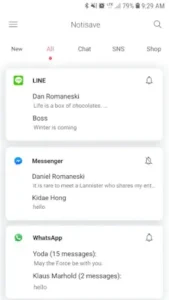
Notisave fixes this. It’s an Android app that quietly archives every notification, lets you read messages without tipping off the sender, and even recovers ones you’ve cleared. With over 10 million downloads and a 3.9-star rating, it’s clearly solving a real problem.
Why Notisave Stands Out
Most notification apps just log alerts. Notisave adds layers of utility:
-
Autosave & Recovery: Cleared a notification by mistake? Notisave keeps a backup. Works for texts, emails, social media pings, anything that hits your notification shade.
-
Stealth Mode: Open WhatsApp or Messenger messages in Notisave, and the sender won’t see a “read” receipt. No blue ticks, no “seen”, just you, reading on your terms.
-
Instant Search: Need to find that flight confirmation code from months ago? Type a keyword in the search bar. No endless scrolling.
-
Privacy Lock: Add a password or PIN so only you can access saved notifications. Handy if you share your device.
-
Battery Friendly: Runs quietly in the background without draining your phone.
How It Works
-
Install & Grant Permissions: Download from the Play Store, then allow notification access. (Yes, this is safe, it’s how the app logs alerts.)
-
Autosave Kicks In: Notisave starts archiving every notification automatically. No setup needed.
-
Read Privately: Open messages from WhatsApp, Telegram, etc., inside Notisave to avoid read receipts.
-
Filter or Block: Use the search bar to find specific alerts, or blacklist apps whose notifications you don’t want saved (looking at you, Candy Crush).
What Users Say
The Good:
-
“Recovered a deleted bank OTP. Literally saved me a trip to the branch.”
-
“I finally read my boss’s messages without him knowing I was online at midnight.”
The Gripes:
-
No media saving: If a notification contains a photo or video, Notisave might not save it, text only.
-
Occasional bugs: Some users report crashes or delays in logging alerts. (Pro tip: Keep the app updated.)
Notisave vs. Alternatives: Which Notification Saver Fits You Best?
If you’re looking for the best Android app to save and organize notifications, you’ve got options. But how do they stack up? Here’s a no nonsense breakdown to help you decide.
Notisave vs. Top Alternatives (The Real Differences)
| App | Best For | Where Notisave Wins |
|---|---|---|
| WAMR | Recovering media (photos, videos) from notifications | Notisave is lighter, faster, and focuses on text based notifications, better for those who prioritize speed over media saving. |
| Notification History Log | Basic logging of all notifications (no frills) | Notisave adds search functionality and private message reading, which barebones apps lack. |
| WhatsRemoved+ | Specifically recovering deleted WhatsApp messages | Notisave covers all apps, not just WhatsApp, making it more versatile. |
| Pulse SMS | Advanced SMS management with notification backup | Notisave isn’t SMS specific, it works across email, social media, and messaging apps in one place. |
If you need a lightweight, all in one notification saver that lets you read messages privately, Notisave is the better pick. But if you’re after media recovery (like saved Instagram story alerts), WAMR might suit you more.
Pro Tips to Get the Most Out of Notisave
Blacklist Annoying Apps (Stop the Spam for Good)
Games, promo apps, and random services love flooding your notifications. Go into Notisave’s settings, find “Blacklist Apps,” and block anything useless. Your future self will thank you.
Use Dark Mode (Easier on the Eyes, Saves Battery)
Scrolling through notifications at night? Enable dark theme in Notisave’s settings. Less glare, better readability, and a slight battery boost.
Keep It Updated (Avoid Glitches)
Some users report occasional bugs (like delayed notifications). The fix? Update regularly. Developers squash bugs in new versions.
Search Smart (Find Anything in Seconds)
Instead of scrolling forever, use keywords in Notisave’s search bar. For example:
-
“OTP” → Finds all verification codes.
-
“Amazon” → Pulls up every order update.
Password-Protect Your Notifications (Extra Privacy)
If you’ve got sensitive messages (bank alerts, private chats), enable app lock in settings. No snooping roommates or coworkers.
Conclusion :
Perfect For:
Notification hoarders – If you compulsively keep alerts “just in case,” Notisave organizes them.
Privacy-focused users – Read WhatsApp/Facebook messages without read receipts.
Android power users – Want one app to handle all notifications? This does it.
Not Ideal If:
You need media saving – Notisave is text-first; videos/photos in notifications might not backup.
You want cloud sync – Notifications stay on-device (no cross-device access).
Best for: “Android users who want to save notifications, recover deleted messages, and read privately without bloat.”
If your notification bar is a cluttered mess, Notisave cleans it up. It’s not flawless, media support could improve, but for private reading, searchable logs, and zero battery drain, it’s a top choice.
FAQ
Where can I download Notisave?
You can get Notisave on the Google Play Store. For official details, visit the developer’s site .
Does Notisave work with WhatsApp messages?
Yes, it saves WhatsApp notifications and lets you read them privately without triggering “read” receipts.
How do I set up fingerprint unlock?
Go to Settings > Security in Notisave and enable fingerprint or passcode lock. If it fails, ensure your device’s fingerprint sensor is clean.
Can I recover deleted notifications?
Absolutely. Notisave autosaves all notifications unless you manually delete them from the app.
Who develops Notisave, and how do I contact support?
Notisave is developed by Tenqube Inc. For issues, email cs[at]tenqube.com.
