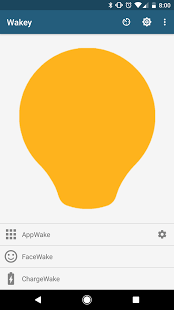[App] Wakey Keep Your Screen On
 Wakey Keep Your Screen On : Have you ever wanted to keep your device’s screen on longer than normal? Want to make your screen go to max brightness when you are using navigation or viewing your vacation photos? Been playing that latest game craze that wants your screen on all the time? With Wakey, you can keep your screen on as long as you like.
Wakey Keep Your Screen On : Have you ever wanted to keep your device’s screen on longer than normal? Want to make your screen go to max brightness when you are using navigation or viewing your vacation photos? Been playing that latest game craze that wants your screen on all the time? With Wakey, you can keep your screen on as long as you like.
Wakey keeps your screen on, on your terms – make the screen really bright, dim, or even completely dark – but the phone’s still awake and working. Wakey can also be set to keep your screen on when certain apps or games are active, or when the device is charging, or even when you are looking at the device.
Wakey is battery friendly – it will keep the screen awake only when you need it. You can enable it manually with the big bulb right in the app at any time, and tap it again or use the notification to disable it.
Note: Wakey might misbehave if task killers or battery savers are running. Xiaomi devices running MUIU 8 seem particularly unable (or unwilling) to be kept awake by any means, so I have removed support from most Xiaomi devices. If you happen to get it installed on one, and it doesn’t work, please let me know at info@kanetik.com.
Wakey Premium (in-app upgrade) has several features that will make your life even easier:
FaceWake Keep your screen awake as long as you are looking at it.
AppWake Automatically keep your screen awake when certain apps are in the foreground.
ChargeWake Automatically keep your screen awake when it’s charging.
Tasker Plugin You can use Tasker or Locale to customize Wakey more than ever! Set Wakey to react to whatever triggers Tasker supports. Night-time browsing? Set the screen to remain on & dim. Using nav during the day? Set the screen on full brightness. You now have more control than ever!
Wakey Keep Your Screen On user reviews :
- May 26, 2017
- Unfortunately, keeping the service alive requires a non-dismissable notification. You should be able to pull down on the notification & hit “Disable”, though.
Works perfectly
- May 1, 2017
- Thanks for the positive review. Regarding the “sticking on,” would you mind contacting me via help menu so I can look into that?
Last Update December 3, 2017 :
Fixed a couple bugs – the biggest was that Wakey automations (AppWake, FaceWake, etc.) wouldn’t always work after a reboot. Also some minor efficiency tweaks for AppWake.
Contact developer :
Download Wakey Keep Your Screen On from Play Store
Leave your feedback regarding Wakey Keep Your Screen On