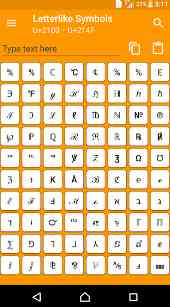[App] Character Pad Symbols
 Character Pad Symbols : Customize your emails, documents and other texts with any kind of Unicode characters, ranging from alphabets, hieroglyphs, and mathematical symbols, to symbols, emojis, shapes, and many more!
Character Pad Symbols : Customize your emails, documents and other texts with any kind of Unicode characters, ranging from alphabets, hieroglyphs, and mathematical symbols, to symbols, emojis, shapes, and many more!
Simply tap a character to copy it to your device’s clipboard, open any other app, and paste it anywhere you like. Done. Easy!

Key Features:
Recents: View your recent copied characters to easily refer to
Favorites: View your favorite characters to pick from at anytime
Clipboard: A floating widget on screen to copy characters from Recents/Favorites on the go without needing to open the app
Text composer: A text box, in which you can write/paste as many characters as you want, and copy/share later on
Character Dialog: View any character’s info such as Unicode/HTML codepoints, character name, character block, its Bold and/or Italic form, emoji skin tone, etc.
Supported Characters: View the readable characters that your device fonts support only, and hide all others
Please Note:
Not all characters will be readable on some Android devices especially the old ones running old Android versions due to the lack of some characters in the system fonts. If you copy any character and paste it anywhere else and it appeared as or �, this means that your device doesn’t contain that character in the Android system fonts. Unfortunately, we as developers, can never fix it because we can’t control how it is shown to you.
By default, supported characters option is available for Android 6.0+ users. For Android 5.1.1 and below, the supported characters option is not available because it was not implemented in the old Android versions.
For more info on Unicode, refer to:
Unicode Consortium
Copyright © 1991-2019 Unicode, Inc. All rights reserved.
Character Pad Symbols user reviews :
Helpful! The search function is easy to use, the list of keyboards is organized. Most important of all, there’s a great selection of characters. I’ve been able to find even every subscript and superscript I need, and I can access them again easily as it saves to my favorites list, making it easy to turn on and off the app again! Finally, the User Interface is pleasant-looking too and who doesn’t love this app icon?!
Cool app. The feautures such as arranging the categories by relevance or alphabetically, and being able to hide characters that don’t show make it easy to access everything that does show. Easy to access and fun to mess around with the characters.
Really the best symbol picker app out there. Everything just works the way you expect it too.
Almost perfect. It does everything I need. My only complaints are that it’s very easy to accidentally trigger fast scrolling in the continuous view (a feature I’d like to disable as there’s an index that’s more useful), and I often mistake the text box at the top for a search box (might be easier if the text box were at the bottom, away from typical search box placement?)
the only app i use to find characters i can’t usually. it’s organized and has plenty of options (including hieroglyphs and foreign characters if youre into that sort of stuff. ) i use it for aesthetic but im sure it could be of some technical use. there are more characters than any other app I’ve seen. a must have download if you have anything to do with online aesthetic / decoration.
Good sensibly designed free App For implementing other Unicode symbols not found on the standard UK English Keyboard on Android. Allowing you to write a foreign language to screen and also write a foreign language phonetically including the phenonomes that aren’t used in English. Like rising and declining emphasis usually of a vowel or a constant emphasis and allow it to be written in such a way that a native English speaking person can ‘say’ the word correctly. word+added_emphasis=inc.phenomes
It is even compatible with the most incompatible Pascal Editor and that is really saying something. Character Pad has given me my own special graphics library to play with and more..it has taught me what to look for if I want to broaden it
By far the best Charter/symbol Keyboard on Google Play Store & ANY other App store or market..!!! DEFINITELY was worth the in app purchases to unlock ALL symbols & No AD. And learning and practicing different coding languages, styles & coding techniques to code and make apps makes this Keyboard Extra special cause it has all coding launges and more please symbols and SOO Much more
Contact developer :
Download Character Pad Symbols from Play Store
Leave your feedback regarding Character Pad Symbols