[App] Nacho Notch — Notch Hider
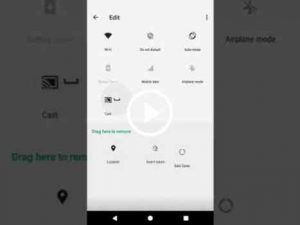
The launcher icon does nothing useful! Don’t open it if you read this! This app works through the use of a custom Quick Tile. Add the tile by opening the notification shade all the way, tapping the pencil or “EDIT,” and dragging “Hide Notch” to the active area. Check the “Promo” video for a visual guide, or follow this link: youtu.be/HhH5wK1NokY
ALSO IMPORTANT:
Android prevents screen overlays from showing on the lockscreen, so this app will not and cannot work when the device is locked!
ALSO ALSO IMPORTANT:
github.com/zacharee/NachoNotch/blob/master/app/src/main/assets/Terms.md
ZENFONE 5 USERS:
After installing, if the tile doesn’t show up in your quick settings menu, reboot. This is a ZenUI bug!
Maybe you have a phone with a notch, maybe you don’t. If you do, you might also be annoyed by having this black blob in the middle of a light-colored status bar most of the time.
If this description fits you, you probably want this app. NachoNotch colors the status bar black while the device is in the portrait orientation, making it better fit with the notch (thereby “hiding” it).
Even if you don’t have a notch, but still want a black status bar, you can use the app too. It dynamically finds the height of your statusbar, so you won’t be dealing with too little or too much height, or finnicky manual sizing.
Icon color force option by Lee Shawn
Idea by Mishaal Rahman of XDA Developers (article: www.xda-developers.com/hide-notch-huawei-p20-essential-phone-oneplus-6-asus-zenfone-5)
GitHub: github.com/zacharee/NachoNotch
Nacho Notch user reviews :
Almost Perfect! I have to restart with the tile every now and again because it just randomly stops showing up… but Google should give this guy 10 million dollars and use it. Fixes the only issue with the Pixel 3xl and does it well. Donate button? I guess I could always just buy one of your other apps.
This app is great. There are some limitations like the clock battery and the Sim doesn’t show up and is just completely black in the top but hey I can definitely live with that. Also the notch appears again when you close all your applications don’t know if I can fix this myself but still the benefits outweigh the cons. Wonderful job 5 stars
Great at hiding the top notch of the Pixel 3 XL. Gave it 4 stars though since it blacks out the bottom chin, making the screen even smaller. If they allowed you to affect the top or bottom of the phone separately this would be perfect. EDIT: reinstalled and figured out that I had the bottom rounded corners enabled. Disabling that allowed me to only have the top notch covered. YES!!!!! Thank you for an amazing app! Bumped up to 5 stars!
I love the functionality of this app compared to the developer option to hide the notch on the Google Pixel 3 XL. Keeping the notification icons where they are is exactly how this feature should work. My only quibble is the fact it doesn’t work on the lock screen. I can live with that, but is that being worked on as an added feature?
Great work!! Really love how this easily hides the notch on my Oppo F7, phone looks beautiful now! Just one small thing I would like to ask though, in some apps like Chrome, Play Store, Instagram etc on my Oppo F7, the status bar does not show up at all. Am I doing something wrong? If not could you please fix this? Thank you!
Very nice but I’d like to see a little more development. A couple suggestions. This seems to lock navigation buttons to white which is fine with dark backgrounds or if you turn on the blackout nav bar option. Would like to see nav buttons go black on white backgrounds as they do when the app is not in use. Also, an option the hide the status bar icon would be nice. This can be done in system notification settings so it’s not as important but would still be nice.
Very good app. No rooting needed. Easy to set and with some additional useful options. Works as described. There’s only one thing (that I’m not aware of whether it can be fixed or not) is that the notch is visible when you swipe down the quick settings with their white background. Is it fixable or shouldn’t we wait for it? Great job! Thank you for preventing us from seeing that bad creation.
Really like this app on the Pixel 3 XL. I can only gove it 4 stars though, because when it’s active, it prevents the back and home buttons on the bottom of the screen from changing color based on the background. That means on some apps, you have white buttons on a white background, which are nearly impossible to see. Fix that, and it’s an easy 5 stars!
Contact developer :
Video :
Download Nacho Notch from Play Store
Leave your feedback regarding Nacho Notch
