[App] Best Western to Go
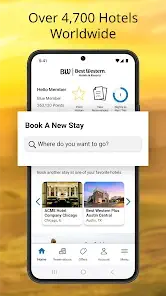 Best Western to Go!® makes it easy to make reservations for any of our 4,100 hotels worldwide, track details of your trip, and share your trip details with friends and family.
Best Western to Go!® makes it easy to make reservations for any of our 4,100 hotels worldwide, track details of your trip, and share your trip details with friends and family.
Three distinct views make browsing through search results a breeze. You can see hotels as images, in a list, or on a map. You can also sort and filter the hotels based on your needs. Best Western Rewards members will find their account information at their fingertips. Current point balance, recent activity, upcoming stays and more are all conveniently organized into an intuitive dashboard.
With the Best Western to Go! app, you can:
Search and book reservations for any Best Western hotel worldwide
Easily enroll in Best Western Rewards, a top three industry loyalty program
Access and manage your Best Western Rewards® account
Check existing reservations
Share your travel plans before, during and after your trip
Follow @TheBestWestern for travel information and become a fan of Best Western Facebook.
Best Western to Go user reviews :
I enjoy this app for seeing my points and booking hotels etc. My issue with it is that it always kicks me out even though I choose the Stay Logged In option. Also the security verifications don’t work well when it involves sliding something on the screen. My screen constantly wants to move when I’m trying to slide the security verification, so I can’t do the verification properly without the screen swiping to another part of the app.
You can click on a little heart to save a favorite, supposedly. Go anywhere and try to find “favorites”. Also navigation is definite issue in terms of back arrows, or X buttons. Some will take you back to the previous page, press the wrong icon and you end up going back to the search page. You guys really need to get a little more user friendly update on this app. I’m not sure if you’re doing any research with actual end users. But you should be. Basically okay app.
Just started using a few days ago and I’m having weird experiences. For instance, when logging in I would enter my email and then tap the box for the password and it would immediately delete my email and say user not found. It also appears as though you can only enter in One credit card for payment. I would like to be able to save One credit card for business reservations and another credit card for personal reservations.
Most of the Best Westerns I’ve stayed at in CA are cool. Most rooms are spacious, breakfast is decent & most have friendly staff. There’s only been 2 sketchy ones (one in Sacramento & the other in Vallejo), but we survived LoL Perks! I love being a DIAMOND SELECT member because of the extra points or snacks I get at check-in. I always book online thru their website because the app, I can never get to work correctly. I just use that for checking reservations & points. That’s all it’s good for.
Why can’t I look up a reservation? I can with all my other hotel apps. All I need is a confirmation number, first, and last name. Then, I am able to add a reservation. I don’t always book my own travels but provided with a confirmation number for my trip. I literally have to wait til check in. My points in the app haven’t been updated, but if I go on the website, all my points are there. This app needs a serious update.
glitchy app, logs me out constantly. when I have to prove I’m not a robot I go to use the slider and it wants to scroll pages sideways instead of letting me slide the button to where the puzzle piece goes. very frustrating. it can get the job done sometimes butt the webpage works much better.
Have to enter the location multiple times. It keeps the location the the random location. It won’t keep you logged in and biometrics is glitches. No place to show photos of motels from guests to show the real experience to assist in deciding if you want to stay there.
Contact developer :
Download Best Western to Go from Play Store
Leave your feedback regarding Best Western to Go