[App] CycleDroid – bike computer
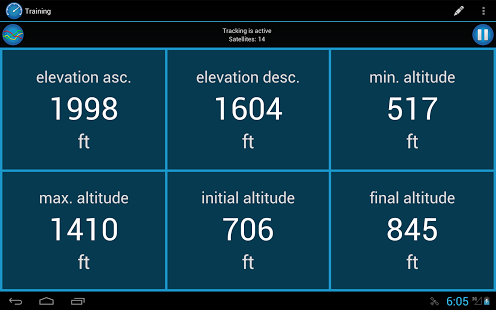 CycleDroid allows for tracking your movement using GPS and display parameters such as: speed, distance, time, altitude, elevation, slope, burned calories, fat and many more.
CycleDroid allows for tracking your movement using GPS and display parameters such as: speed, distance, time, altitude, elevation, slope, burned calories, fat and many more.
A route can be shown on a map and published on Facebook. The application allows for creating trips and assigning collected data to a specified trip. There is also a possibility to see a summary of selected trips: total distance, time etc.
All data collected by the application can be exported to an SD card in the CSV format and then imported to another device with CycleDroid. It is also possible to save data to a GPX (GPS eXchange Format) or KML file and see a route on a map on a computer (for instance in Google Earth).
CycleDroid provides also a feature of drawing graphs: altitude/distance, speed/distance, speed/time. You can easily zoom in/out a graph using multi-touch. The application allows for saving a particular graph or its part as an image file.
Permissions:
precise location (GPS and network-based) – to track movement,
modify or delete the contents of your USB storage, test access to protected storage – for importing and exporting trips,
prevent device from sleeping – to keep tracking enabled when a phone is not being used,
full network access, view network connections, read Google service configuration – for Google Maps and Facebook.
Feel free to rate, report bugs in the application or translations, leave your opinions in comments and contact me either directly or by CycleDroid Facebook profile: https://www.facebook.com/cycledroid. If you like this application, rate it on this site. If you would like to help me and participate in the translation of CycleDroid, enter this site: https://crowdin.net/project/cycledroid.
CycleDroid user reviews :
Excellent app with many customisation options. At any point en route I can view a map of the trip so far as well as statistics for the current and past trips (standalone trackers must first be connected to PC). I can’t think of any measurement that is not inculded. See the screen shots for details. Great option for me: it can be set to start tracking immediately. I hate getting home and finding out I forgot to press “START”. Shout out to James McQueeney: go to Settings, Units and select ‘imperial’. Then it’s all in miles et cetera.
- July 5, 2014
- The formula for calculating calories is a result of a research performed in the internet. Other bicycle applications show similar values on the same routes, so I think it’s quite good (although it’s, of course, an approximation). So high value mentioned by you is mainly a result of very high average speed (which is quite uncommon).
Contact Developer :
Download CycleDroid from Play Store :
[app]com.maral.cycledroid[/app]
Leave your feedback regarding CycleDroid