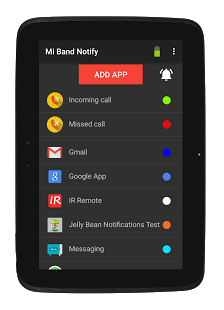Stylus Pen for iPad 9th&10th Generation-2X Fast Charge Active Pencil Compatible with 2018-2024 Apple iPad Pro 11"/12.9"/M4, iPad Air 3/4/5/M2, iPad 6-10, iPad Mini 5/6 Gen-White
$19.99 (as of December 22, 2024 01:15 GMT +02:00 - More infoProduct prices and availability are accurate as of the date/time indicated and are subject to change. Any price and availability information displayed on [relevant Amazon Site(s), as applicable] at the time of purchase will apply to the purchase of this product.)[App] Mi Band Notify
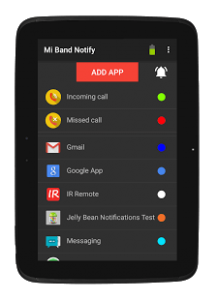 Mi Band Notify : NOW SUPPORT NEW MI BAND 1.1 WHITE LED
Mi Band Notify : NOW SUPPORT NEW MI BAND 1.1 WHITE LED
For users with new mi band 1.1 with white led: new mi band has reduced features, you can’t customize led pattern anymore. This is a xiaomi mi band limitation, not an app limitation.
Your Mi Band will vibrate and flash with your custom color when you receive a notification on your smartphone, you’ll never miss any call or your friends’ messages.
You can personalize the color of all incoming and missed calls and you will instantly be notified each time you receive an SMS or a Whatsapp message.
Other cool features have been added:
Widget with steps and battery status
Wake me up feature, you can set your custom vibration pattern to wake up on morning
Anti-loss feature to never lost your phone (beta)
At installation this App will search and pair automatically with your Mi Band (please allow 1-2 minutes first time to find device). No need to do anything else!
This App can run standalone (without Mi Fit installed) or it can be used in conjunction with the original Mi Fit App.
Supported Android version: from 4.3 to 5.1+ Lollipop
With the PRO version you can:
choose time interval to be reminded of unread notification until you read it or optionally reach maximum number of reminders
set vibration pattern and maximum number of vibrations repetitions
optionally, set time interval from hour to hour to be reminded of unread notification
optionally, set inclusive or exclusive content filter on text notification to notify only important’
TASKER support
CALL contacts customization
WAKE ME UP feature
ANTI-LOSS phone feature
PLEASE check here before updating your Mi Fit with the newer version to ensure this app supports it.
LAST tested working App Mi Fit version: 1.6.352
LAST tested working firmware Mi Band version: 1.0.10.14
Disclaimer: This App is in no way associated with Xiaomi. This app includes no warranty, to avoid incompatibility issues please check on Play Store description last compatible Mi Fit App version before update it.
FAQ
Question: App can’t find mi band?
Solution: Please try to pair your mi band with phone on original Mi Fit app (you have to tap on “Use MI Band to unlock this device” function), then retry this application.
Question: High battery drain of mi band
Solution: Please reduce use of vibration as it drains much battery than led.
Question: App doesn’t works correctly
Solution: Please check you are not running any battery saver app like Greenify or similar. Also cm unlocker has been reported as incompatible for some users
Users with Galaxy Note 3 Lollipop
There is a common issue with bluetooth, please try this procedure:
1. Install Bluetooth auto connect by UniqTec: https://play.google.com/store/apps/details?id=org.myklos.btautoconnect
2. Set profile: Health (HDP)
3. Set devices: MI to HEALTH (HDP)
4. Set events: Bluetooth ON, Device Disconnected ON, Device Connected ON
5. Restart the phone (flight mode on/off).
YAOTE Wallet Finder Tracker Card, Wireless Charging Wallet Tracker, Works with Apple Find My (iOS Only), Find My Wallet, Luggage, car, Backpack and More, IP68 Waterproof
$19.99 (as of December 22, 2024 01:16 GMT +02:00 - More infoProduct prices and availability are accurate as of the date/time indicated and are subject to change. Any price and availability information displayed on [relevant Amazon Site(s), as applicable] at the time of purchase will apply to the purchase of this product.)Tile by Life360 Essentials (2024) - Bluetooth Trackers & Item Locators for Keys, Wallets, Remotes & More; Easily Find All Your Things. Both iOS and Android Compatible. 4-Pack (Mates/Slim/Sticker)
$64.99 (as of December 22, 2024 01:16 GMT +02:00 - More infoProduct prices and availability are accurate as of the date/time indicated and are subject to change. Any price and availability information displayed on [relevant Amazon Site(s), as applicable] at the time of purchase will apply to the purchase of this product.)Tile Slim - Phone Finder. Wallet Finder. Laptop Finder, Skateboards - Non-Retail Packaging - 1 Pack
$14.99 (as of December 22, 2024 01:16 GMT +02:00 - More infoProduct prices and availability are accurate as of the date/time indicated and are subject to change. Any price and availability information displayed on [relevant Amazon Site(s), as applicable] at the time of purchase will apply to the purchase of this product.)Users with Galaxy S6 Lollipop
Due to memory killing issue of Galaxy S6, please check if your phone is not killing app automatically before use it. Or do not install it.
For any other problem/suggestion email me mat90c@gmail.com
If you want to translate this app in your language, download strings.xml file from https://www.dropbox.com/sh/5o69k17ote2h9tl/AAAw9I3targyfxuRueX2TX8Ea?dl=0 and email me the translation at mat90c@gmail.com
Currently languages:
Catalan
Czech
German
Spanish
French
Hungarian
Italian
Korean
Polish
Portuguese
Russian
Slovak
Ukrainian
Chinese
Indonesian
Thank for all contributors!
Mi Band Notify user reviews :
Makes the Mi Band even better and the tech support was able to solve any bluetooth connectivity issues.
Good but .. I’ve to do all my settings after every app update – it’s very annoying. Also the “do you want to save” dialog doesn’t appear if you close the activity from the hamburger menu (top left). Otherwise the app is good and works as it’s meant to.
Best one out Have to say its a good app. Does what it says and doesn’t knock my mi fit app offline like the others. Have the pro version so notifications can be put to sleep during certain hours. Will see how the alarm vibrate works as the old one I was able to sleep through.
Contact developer :
Source : Download Mi Band Notify from Play Store
Leave your feedback regarding Mi Band Notify