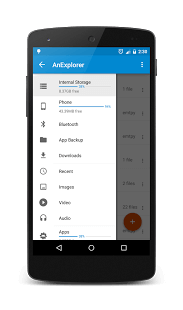[App] AnExplorer File Manager
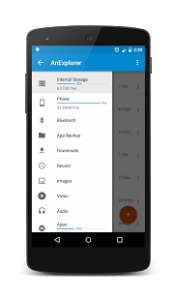 AnExplorer File Manager is an Another Material File Manager designed for both Phones, Tablets and TV with Android 5.0 and above. With AnExplorer you can easily find, browse, move, compress, and otherwise manage your apps easily!
AnExplorer File Manager is an Another Material File Manager designed for both Phones, Tablets and TV with Android 5.0 and above. With AnExplorer you can easily find, browse, move, compress, and otherwise manage your apps easily!
The free version of AnExplorer has ads. You can buy the pro version for an adfree version which is less than a beer!
Features present :
View all types of storage like emmc, internal SD card, external SD cards USB OTG On-The-Go (Non Nexus Devices)
Choose material color that suits you
Acts as a Standalone File Picker
Only app to Show Folder sizes
Thumbnails for Images / Videos / Audio / Application files
Tablet optimized
Built-in Text Editor
Full RTL support for languages
Bookmark folders of you choice
App Manager to save your favorite apps on to memory
Process manager to free up ram and uninstall apps in bulk
All file operations can be easily performed
Built for Phones, Tablets and Android TV
github.com/1hakr/AnExplorer
Feedback is greatly appreciated. Any issues please report through mail only to hakr[at]dworks.in
AnExplorer File Manager user reviews :
Really irritating when using the keyboard on Chromecast. The keyboard will not go away after you hit the checkmark and overlaps what you are trying to do. Honestly. You should make a previous version available for when things screw up like this. Having to download it off an untrusted site is ridiculous
I still use 2 apps for file work but this app has a lot to like. One flaw is it is slower on read folders. Sometimes slow in refreshing folders and files. Otherwise I get a lot of use out of the features. It works with Google drive very very well.
Do we have to pay for each install over devices, paid the subscription on my mibox and installed it on my phone, but it’s the free version on my phone. Shame Google account across my devices
- No you don’t need to pay again. please contact our support team via support[at]dworks.io. We will assist you.
I’ve only used a few features, only had this installed a few days, but it’s been a good file manager for use on a Chromecast device so far. Been able to edit files locally and access files on my PC via the web server feature. When I found however the web server does not expose system files as the local app UI does, I reported it to DworkS who responded promptly and added to their list of enhancements. Kodi is a bit slow on Chromecast with Google TV, it is a pretty low end device, so I’ve taken to using the RAM cleaner before using Kodi. I feel it helps with this application in particular. I prefer list view to icon view, would like this to be a global setting rather than having to change each folder as I drill down, but this flexibility may be a good thing for others. Will try to re-review after I see the updated PC Transfer and have used the app more.
SMART WATCH SAVIOUR!!! I have the Samsung smart watch 4 classic and the only way to back up the device is when it is paired, when the phone disconnects it then requires you to factory reset and then you will loose the data, which I had quite a few important recordings on, so I was then unable to pair my watch, until this app alowed me to transfer the files to my tablet, at which point I am now able to reset and re connect my watch to my phone, for messages etc
Good design Do add icon size preferences and progress bar while moving or copying files from one place to another.
Good start yet there is plenty space for improvements Yeah but there are few major drawbacks for me: 1) absence of cloud support. 2) inability to customize bookmark list on sidebar. Personally I don’t want see ‘images’ or ‘video’ filters and want an option to remove it as well as others bookmarks. Don’t know if the app supports OTG but I hope it does
Excellent Only one which shows file folder size and date. Great work.
Contact AnExplorer File Manager developer :
AnExplorer File Manager additional resources :
Download AnExplorer File Manager, the latest Tools app developed by DWorkS.
Click here to get AnExplorer File Manager from Google Play Store.
Leave your feedback regarding AnExplorer File Manager