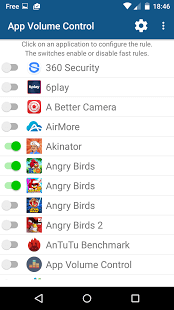[App] App Volume Control
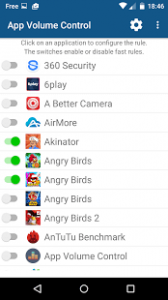 App Volume Control is a smart volume manager, it can easily manage the volume of your applications.
App Volume Control is a smart volume manager, it can easily manage the volume of your applications.
Once set, the application takes care of changing the volume of your applications as soon as they appear.
No more volume settings at each change of application, App Volume Control does it for you !
You can switch between applications / games to another and the volume will be ajusted automatically.
Tired of having to adjust the volume at each change of application?
You would like to automate these settings ?
App Volume Control is make for you !
Features:
Creating a rule for each installed application.
Adjust volumes Music, Ringtone, Alarm ,Notification and System.
Adjusting the volume when starting applications .
Adjusting the volume when closing applications
Ability to restore the old volume when the application is closed.
Ability to notify when a volume is ajusted.
Ability to delay the volumes settings.
Prioritize the playback music.
Upgrade to the Pro version to remove the limitation and ads.
If you want the application to be translated into your language, contact me.
App Volume Control user reviews :
- January 22, 2016
- Thanks, I take note of the idea, perhaps in a next release if it’s possible.
- January 18, 2016
- It’s strange, can you test with the release 1.14 ? Thanks.
- January 17, 2016
- Go to Settings -> Accessibility -> App Volume Control Service On the right of the screen put the switch ON. Open the App, the installed app list must appear. If not try to reboot your phone. If it’s not enough, email me (androspyfr@gmail.com).
Contact developer :
Source : Download App Volume Control from Play Store
Leave your feedback regarding App Volume Control