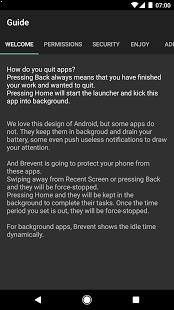[App] Brevent
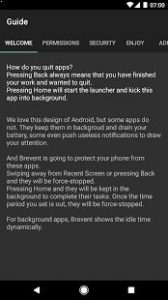 Brevent : There are a lot of apps which claim to prevent apps from running. However, most of them requires ROOT, or do a system modification via Xposed or patching or unlocked bootloader.
Brevent : There are a lot of apps which claim to prevent apps from running. However, most of them requires ROOT, or do a system modification via Xposed or patching or unlocked bootloader.
Breven can app-standby or force-stop apps, prevent apps from running in long time.
It doesn’t require ROOT, nor modify system. Furthermore, it may doesn’t work well on ROOT or modified system. There is an experimental feature to start Breven Server without adb, please read guide – permissions.
Breven supports Android 5.0 to Android O DP3, requires USB debugging in developer options. I mainly used it on Google Pixel with Android 7.1.2.
Simple Guide
0. (Device) open Breven, read Guide
1. (Device) open Breven, navigate to Developer Options, turn on USB debugging
2. (PC) Download ADB: https://developer.android.com/studio/releases/platform-tools.html
(If you live in China, you can download it here too: https://developer.android.google.cn/studio/releases/platform-tools.html)
3. (PC) Uncompress, navigate to platform-tools directory in Command Line, refer to Guide – ADB
4. (PC and Device) connect device and PC with usb cable, type adb devices in PC Command Line, and confirm the authorized dialog on Devices if needed
5. (PC) type adb -d shell sh /data/data/me.piebridge.brevent/brevent.sh in PC Command Line
FeedBack
For any issues, please open an issue at github with logs: https://github.com/brevent/Brevent/issues
1. crash log (in PC’s command line): adb -d logcat -d -b crash
2. brevent server log (in PC’s command line): adb -d logcat -d -b main -s BreventServer BreventLoader
2.1. enable debug for Breven Server, type in PC’s command line: adb -d shell setprop log.tag.BreventServer DEBUG, then get breven server log
2.2. disable debug for BreventServer, type in PC’s command line: adb -d shell setprop log.tag.BreventServer \”\” (Note for the back slash)
Brevent user reviews :
- July 11, 2017
- Please enable it in settings by click version 7 times. You need donate to use root features. As ROOT is not recommended, and root devices has other choice, so it’s hidden and descripted in Guide.
- July 12, 2017
- Please open Brevent, then it will generate brevent.sh.
- July 7, 2017
- Yes. Brevent requires permissions to force-stop and app-standby other apps. These permissions cannot be granted once then kept across reboot.
Contact developer :
Download Brevent from Play Store
Leave your feedback regarding Brevent