[Game] Dinosaur Coding School
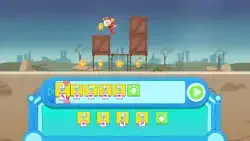 Drive mechas and explore the world alongside T-Rex!
Drive mechas and explore the world alongside T-Rex!
Set out on fun adventures where you help T-Rex solve puzzles
Help plants thrive in the wasteland; clean up pollution at the factory; escape from the fire; hunt for treasure under the sea; repair machines at the rocket base; rescue trapped friends in space!
Combining fun games and programming knowledge, coding has never been so fun!
Intuitive patterns on blocks make coding easy even for pre-readers! Understand foundational coding concepts and foster computational thinking, logic, and problem-solving skills.
Drag the blocks, arrange them, and use commands to drive the mecha
Use 17 different command blocks; each block triggers a different action. Choose [light] command to help plants grow, [stop] command to turn off pollution-making machines, [box] command to create a box to stand on, [destroy] command to smash big rocks under the sea, [repair] command to make machines restore running, [break] command to break the trap and rescue cosmos friends, and more!
Learn by playing
144 engaging levels ranging from easy to difficult help children learn sequences, loops, parameters, events, conditions, and functions. Hints and guides allow your child to freely explore without getting frustrated.
Features
Abstract codes transformed to command blocks, perfect for pre-readers
Drag, arrange, and click; coding is as easy as building blocks
Elaborately designed hint system makes it easy to explore
18 amazing mechas; drive them to escape from danger, find deep-sea treasures, rescue cosmos friends, and more
Six different regions; set out for a fun fantastic adventure
144 featured puzzles; learn coding from the shallow to the deep end
17 coding blocks; master programming concepts including sequences, loops, parameters, events, conditionals, and functions
You can operate without the Internet
No third-party advertising
About Yateland
Yateland crafts apps with educational value, inspiring preschoolers across the globe to learn through play! With each app we make, we are guided by our motto: “Apps children love and parents trust.” Learn more about Yateland and our apps at yateland.com.
Privacy Policy
Yateland is committed to protecting users’ privacy. If you would like to know more about how we deal with these matters, please read our full privacy policy at yateland.com/privacy.
Dinosaur Coding School user reviews :
The game is very well made but it’s way too short and simple. My kids (aged 4 and 6) learned the concepts within a week of half an hour a day gameplay. I think the language pragmatics were well introduced but then the game is over and there’s nothing more to do with it to exercise it.
- Your feedback is always our power to make Yateland better! Our team will consider the suggestions carefully and make improvements in the future. Please feel free to email cs[at]yateland.com if you would like to share more ideas.
My son loves these game but I don’t like the fact that he can play a few levels to just be told that he has to pay to play any further. If you want kids to pay to play then have the amout on the play app not wait until kids are excited about playing then tell them to pay to play more levels. Don’t think that is fair to the kids because not all parents can afford to pay $6.99 for every game. I only give it a 5 star rating because the game is cute but would give it a 0 for false advertising.
- We feel sorry that this game could not meet your requirements. It offers a free experience and once you pay, you can unlock all under your AppleID permanently. Through cool mechas and rich coding knowledge, it enables kids to understand the abstract idea of coding so as to cultivate their thinking, inferring, and problem-solving. -cs[at]yateland.com
I bought this game, how to fix the fact that after the first loss, the kid is shown pop-up hints on how to complete the level and he just repeats the prompts. How do I remove the hints after the first loss ?
- Thanks for inquiring. In the game interface, there are two icons in the upper-right corner. One is a bulb with a question mark and the other one is a circular arrow. You can tap the bulb icon to turn off the hint system. We also recommend that you can exit the current level, return to the branch level map and re-enter this level. -cs[at]yateland.com
We bought game, but please give us update without hints help of any kind. Or put options where I can uncheck it. I bought this game that kids can learn, and they just repeat what “hand told them to do”. I uncheck bulb, but hand still helps them after few wrong codes.
- Thanks for taking the time to leave feedback! Our team attaches great importance to your precious opinions. We will take notes of your suggestions and debrief them to our development department for further improvement plans. Please feel free to email cs[at]yateland.com if you would like to share more ideas with us!
Contact developer :
Video :
Download Dinosaur Coding School from Play Store
Leave your feedback regarding Dinosaur Coding School