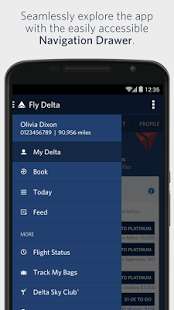[App] Fly Delta
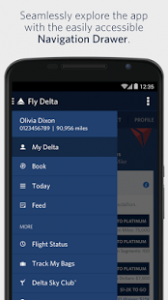 Welcome to Fly Delta 4.0, the biggest update yet to Delta’s award winning Android app.
Welcome to Fly Delta 4.0, the biggest update yet to Delta’s award winning Android app.
With a redesigned Today screen which provides quick access to your eBoarding pass and other important day-of-travel information, Fly Delta makes travel easier than ever before.
Find, compare and book Domestic and International flights
Book SkyMiles® award tickets
Purchase Delta Comfort+™ and Trip Extras, including in-flight Wi-Fi, Priority Boarding and more
Reserve Preferred Seats like bulkhead and aisle
Rebook cancelled flights or missed connections
Manage your trips, profile and customize your travel preferences
Check your SkyMiles® account balance and current Medallion® status
Check in and view your eBoarding Pass
Pay for checked bags and track their location
Check the latest flight status and receive flight and gate change notifications
Save a photo to remember your parking spot
Check your status on the upgrade or standby list
View or change your seat
Locate Delta Sky Club® lounges
View airport maps, public transportation details and weather information
Get detailed info about our fleet and partners
Map flights en route with an interactive flight tracker
Today gathers everything you need for your day of travel into one convenient place
Feed ensures you always have the latest flight updates, gate changes and more
The Fly Delta app for Android and delta.com are always free to use on Delta’s Wi-Fi-enabled flights. Visit delta.com/app for more information.
Delta Air Lines serves more than 160 million customers each year. With its unsurpassed global network, Delta and its partner airlines offer service to more than 350 destinations in nearly 70 countries in six continents.
Fly Delta user reviews :
Every update is getting better. Flying 3-4 days a week sometimes up to 4 flights per day, I swear by this app. I would love if you can integrate rental car into the booking interface to see results with Hertz /others in the future. It would make it alot easier since all rentals are booked through Delta as well.
In the latest version the boarding pass QR code is about the size of a penny and not recognized by TSA scanners. Also failed to work at the gate. This app needs to just do one thing incredibly well and that is to make the day of travel experiences less painful. A dependable boarding pass is crucial. This should also work without internet by storing a pass for offline use.
Last Update October 24, 2016 :
Contact developer :
Download Fly Delta from Play Store
Leave your feedback regarding Fly Delta