[App] Galaxy Wearable (Samsung Gear)
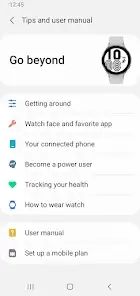 The Galaxy Wearable application connects your wearable devices to your mobile device.
The Galaxy Wearable application connects your wearable devices to your mobile device.
It also manages and monitors the wearable device features and applications you’ve installed through Galaxy Apps.
Use the Galaxy Wearable application to set up and manage the following features:
Mobile device connection/disconnection
Software updates
Clock settings
Application download and settings
Find my Watch
Notification type and settings, etc.
Install the Galaxy Wearable application on your mobile device, then pair your wearable devices via Bluetooth to enjoy all of its features.
Settings and features provided by the Galaxy Wearable application are only available when your wearable device is connected to your mobile device. Features will not work properly without a stable connection between your wearable device and your mobile device.
The Galaxy Wearable application does not support the Gear VR or Gear 360.
only for Galaxy Buds models, The Galaxy Wearable application can be used with tablets .
Supported devices vary depending on your region, operator, and device model.
Please allow the Galaxy Wearable application permissions in Android Settings so you can use all the functions in Android 6.0.
Settings > Apps > Galaxy Wearable > Permissions
Access permission information
The following access permissions are required to provide you with this service.
Basic features of the service can be used even if optional access permissions are not granted.
Depending on the wearable device you are connecting, the required access permissions may vary.
Required access permissions
Location: To search for nearby connectable devices to connect to the Gear via Bluetooth (Android 11 or lower)
Nearby devices: To search for nearby connectable devices to connect to the Gear via Bluetooth (Android 12 or higher)
Optional access permissions
Optional permissions may be required depending on the wearable device you are connecting.
Phone: To verify the unique identification information of devices for app updates and for installing plug-in apps
Address book: To provide services that require account syncing by using the registered Samsung account information
Calendar: To provide schedule syncing with the wearable device
Call logs: To provide call log syncing with the wearable device
SMS: To provide SMS syncing with the wearable device
Galaxy Wearable user reviews :
Remove requirement for active noise cancelation and for ambient noise needing both Buds in. The feature works good with only 1 bud in, proven by the first Buds you released having that feature, as well has testing by having 1 bud in and another in my pocket to trick the software that both are in. Nonsense requirement to have, more options for consumers is better, and what would set you apart from the competition.
I use this app on Galaxy S22 with my new Buds2 Pro. It is working OK, although I don’t use it very often. But it is a poorly designed app. It looks and works like settings, not like an app to control a device. I bought the Buds2 Pro for the ability to switch them to Ambient sound, and to control the volume and quality of the ambient sound – to help with my hearing. But it is very messy to do that. One has to go to different places instead of having all controls of ambient sound on one scree
It works well with my Watch6. Everything works except the ECG which is all over the place, lots of poor recording and inconclusive to wade through before you finally get a usable result. It’s also annoying to have to install a 2nd helper app from the Samsung store to get the blood pressure and ECG working.
Copying of music to watch does not have “folder” option and the watch does not support .flac files. Which is infuriating if your main music library is all lossless and you need to make a separate set of .mp3 files for the watch, and can’t even put them in a separate folder tomake selecting them easier. Please add a folder tab in Music selection or auto convert music formats unsupported by the watch to a selectable bitrate mp3. Or allow transferring watch contents with a file manager.
I really shouldn’t rate this app because I absolutely love and enjoy my watch more than most folks. I use my watch all the time, and it’s almost never to check the time. It might be a reminder or a text message or email. I answer the phone with the watch unless people are around. I use the watch for everything except for typing text and emails. With my medical issues, I send my data to the VA regularly and don’t even know that it happens until some doctor calls me telling me to act my age.
I am using with Galaxy Buds Live. The “Block Touches” feature does not work a majority of the time. The touch controls are triggered unintentionally, and it is very frequent. It is a terrible design and I would never want to use touches. I have the feature disabled on this app, and the buds are ignoring the setting.
Contact developer :
Download Galaxy Wearable from Play Store
Leave your feedback regarding Galaxy Wearable