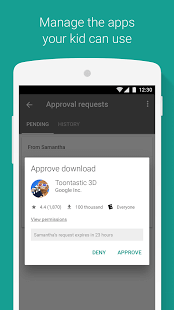[App] Google Family Link
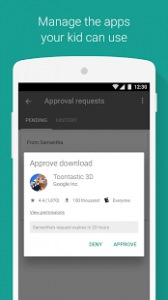 Google Family Link : The Family Link app from Google helps you stay in the loop as your kid (under 13) explores on their Android device.
Google Family Link : The Family Link app from Google helps you stay in the loop as your kid (under 13) explores on their Android device.
Family Link lets you create a Google Account for your kid that’s like your account, while also helping you set certain digital ground rules for your family.
With a Google Account, your kid will be able to use Google’s broad ecosystem of services for the first time. Family Link can help you to:
Manage the apps your kid can use – Approve or block the apps your kid wants to download from the Google Play store.
Keep an eye on screen time – See how much time your kid spends on their favorite apps with weekly or monthly activity reports, and set daily screen time limits.
Set device bedtime – Remotely lock your kid’s device when it’s time for bed, or time to take a break.
Important Information
Requires an Android phone for your kid running Nougat (7.0) or higher.
While Family Link helps you manage your kids’ purchases and downloads, they will not need approval to install app updates (including updates that expand permissions), apps you have previously approved, or apps that have been shared in Family Library. Parents should regularly review their kid’s installed apps and app permissions in Family Link.
You should carefully review the apps on your kid’s device and disable those you don’t want them to use. Note that you may not be able to disable some pre-installed apps.
Some app activity, such as for music players and messaging apps that run in the background, will not be fully tracked with weekly or monthly activity reports.
Google Family Link user reviews :
- March 27, 2017
- Hi Devon. That’s good feedback. In the future, we hope to expand the program and launch on more devices. Stay tuned for more updates. Thanks!
- March 24, 2017
- Hi Chris. That’s good feedback, thanks for sharing. Regarding the multiple account, you can add another user to the device by following these steps: goo.gl/6rlZ8A Just keep in mind that the Family Link settings won’t apply to the new profile. Let us know how it goes and please continue to share your thoughts!
Contact developer :
Download Google Family Link from Play Store
Leave your feedback regarding Google Family Link