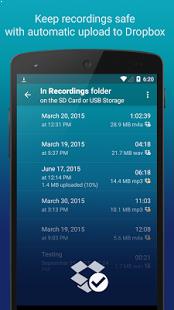[App] Hi-Q MP3 Voice Recorder – Dropbox & G Drive
 The Hi-Q MP3 Voice Recorder takes mobile sound recording to the next level.
The Hi-Q MP3 Voice Recorder takes mobile sound recording to the next level.
Feature-packed and loaded with customization options, and with high-fidelity 44 kHz audio sampling, it’s miles ahead of any standard recording app.
Personal voice notes, group discussions, band practice, concerts, lectures, talks, sermons and so much more—if you can hear it, the app can record it.
Simple and Reliable. Start the app and you are good to go! Press the striking Red button, and you’ll immediately start recording.
MP3 clips. Recordings are stored as MP3 files in real-time, which are compact enough and can be played almost everywhere.
Keep Recordings Safe. With automatic upload to Dropbox and Google Drive, your recordings are stored safely and you can free up more space on your device. Sync happens when the preferred connection is available (Wi-Fi only or Wi-Fi and mobile network).
Home Screen Widgets. Start, pause and resume recording in a flash with home screen widgets.
Quality Settings. Customize audio quality with changeable bit rate up to 320 kbps. You can also record in WAV, OGG, M4A, and FLAC (experimental) formats.
Input Selection. Select the more sensitive front microphone, or the clearer back microphone as you wish (depending on individual device).
Shhh! Switch the recording icon for discretion.
Manage Clips. Share, sort, rename and delete recordings as you please.
Wi-Fi Transfer. Transfer recordings to your PC wirelessly with the built-in Wi-Fi Transfer, utilizing your home Wi-Fi or your device’s Wi-Fi Hotspot capability.
Gain. Specify input gain settings in real-time for optimum recording in various noise levels.
With the Hi-Q MP3 Voice Recorder you won’t ever have to fuss with your phone to get the best recording quality. Record yourself and practice for a presentation, record song ideas and brainstorming sessions, record anything!
The free version records up to 10 minutes per clip. Get the Pro version for unlimited recording length!
Help & FAQ: https://www.hiqrecorder.com/faq
Notes
Phone calls are not supported.
Widgets are enabled only when the app is installed on the phone’s main storage, not external storage such as an SD card. To use widgets, go to Android Settings → Apps and move the app to the phone.
Hi-Q MP3 Voice Recorder user reviews :
tested app inside washing machine/dryer/carpeted room/concrete room etc…against Recforgell and this app definitely shines. You can clearly hear the difference. Most phones come with two mics, one at bottom and the other at the back. Lay the phone flat and propped up at center. Do not focus voice directly to one mic port. Both mics will pick up vocal and the result is balance. A great foundation for rapping, singing, story telling before you apply effects.
This has the potential to be one of the best recorders on android but I can’t for the life me understand why this app doesn’t have a discard while recording option! Many times I just don’t like what I recorded or wasn’t prepared, yet I have no other choice but to save and it clutters my past recordings with useless ones that I have to stop and delete. I would buy the pro version if only it had something as simple as this. Did I just miss something? Please dev deities heed the call of a non pro peasant
Contact developer :
Download Hi-Q MP3 Voice Recorder from Play Store
Leave your feedback regarding Hi-Q MP3 Voice Recorder