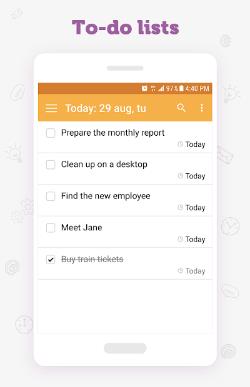[App] LeaderTask – To-Do List & Tasks
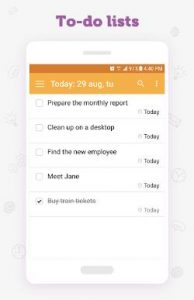 LeaderTask is a user-friendly service for time management.
LeaderTask is a user-friendly service for time management.
Create your lists of tasks for every day, arrange them by projects, divide tasks into subtasks, set reminders for important tasks, attach documents to tasks, assign them to your friends/colleagues and a lot more!
Organizer LeaderTask is developed for those who want to get all at once: tasks, subtasks, notes, assignments, projects, tags, attaching of files and search.
What does LeaderTask can offer you but other can`t:
You can divide tasks into subtasks in any number and nesting level. Subtasks can be also divided into smaller tasks
Unique system “Antiforgetfulness”. It allows you to remember all the tasks you planned to perform yesterday and days before yesterday, but you didn`t do this. The system transfers overdue tasks in the list of tasks for today
You can visually highlight tasks (by coloring them)
Users of the program has already created more than 14 000 000 tasks!
Our key advantages:
1. Offline mode (you can work with tasks even without the Internet connection)
2. All time management systems are supported: GTD, Autofocus, Superfocus, Pomodoro Technique, Do It Tomorrow, Stephen Covey System and so on.
3. Data (tasks, notes, projects…) are kept in encrypted form on our cloud server
Offline mode allows you to work with tasks even without the Internet connection. If connection is lost you can continue working. When you go online again LeaderTask sends all new changes in the cloud automatically. For example, tasks you assigned to your colleagues offline will be sent to them immediately.
LeaderTask helps you to achieve the following results:
You escape the total forgetfulness
You get your tasks under control
You have much more free time for your family, rest , hobbies and so on
You can do more them before
You raise your efficiency and achieve goals faster
Free account allows:
Use the latest versions of the program as long as you want (unlimited time)
Create any number of tasks, subtasks, notes, tags and colors for tasks
Set reminders
Work offline
Update the program to the latest versions
Premium account makes it possible to use much wider features of the service
Premium account allows:
All features of the free account
Keep the data in the cloud server (tasks, notes, files…)
Have the access to your data from any device (Windows, Mac, Android, iPhone, iPad). It allows you to have one and the same list of tasks on all your devices
Assign tasks to friends/colleagues (they have to have LeaderTask too)
Discuss tasks (every task has a built in chat where the performer and the owner of the task can discuss important things)
Give access to personal projects (if your friends and colleagues have LeaderTask too you can share access to your projects with them, then they can see tasks, and discuss them in chats and also add new tasks)
Create more than 25 projects
Create and edit contacts
Search tasks
Attach files to tasks and notes
Create repeated tasks
Create tasks out of E-mails
The company LeaderTask is more than 9 years on the IT market. During this time the number of users comes to 100 000!
LeaderTask – a goal achieving booster. Are you ready to move heaven and earth?
LeaderTask user reviews :
Really love this program…a few improvements would make it almost perfect 1) Add ability to allow notes not to become overdue 2) Allow ability to make font smaller 3) Add both a start and end date to the task 4) (a big ask) allow wifi sync instead of only cloud-based. I use the program on my PC every day – simply the best there is (all of these suggestions are already on the PC version). Would love to use the mobile app more often. Keep up the great work!
- LeaderTask
- Thanks for rating and review!
- LeaderTask
- thank you for your feedback. About what records are we talking about?
Contact developer :
Download LeaderTask from Play Store
Leave your feedback regarding LeaderTask