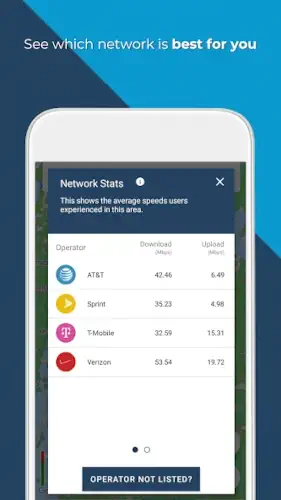Opensignal, developed by Opensignal.com, is a powerful mobile connectivity and network signal speed test tool designed to provide detailed insights into internet connection quality.

The app measures download and upload speeds, latency, and video streaming performance, helping users evaluate their mobile and WiFi connections. With its unique coverage map that displays network strength down to the street level, Opensignal is a go-to app for identifying the best mobile network provider in any area.
Overview of Opensignal :
Opensignal is dedicated to measuring real-world mobile connectivity and signal quality, offering tools to test 3G, 4G/LTE, 5G, and WiFi networks. The app runs detailed speed tests for download, upload, and ping times, as well as video streaming tests to evaluate buffering and playback performance. Its crowd-sourced coverage maps allow users to compare network operators in their area and find the strongest signals.
Completely free and ad-free, Opensignal aims to create an open-source tools map of global connectivity by collecting anonymized data from users to provide independent insights into network performance worldwide.
Opensignal Key Features :
Speed Tests
The app measures download, upload, and latency (ping) speeds for mobile and WiFi networks, using a 10-second test duration for accurate results based on real-world usage.
Video Streaming Test
It plays a 15-second video snippet to evaluate load time, buffering issues, and playback quality, providing insights into HD and SD video performance on your network.
Coverage Maps
The app displays signal strength down to street level using crowd-sourced data, helping users identify the best network operator in their area or plan trips by checking coverage in remote locations.
Signal Dashboard
This feature shows real-time signal strength for your current location and includes a cell tower compass to indicate the direction of the strongest signal.
Historical Logs
The app tracks past speed tests over time, allowing users to monitor changes in network performance and compare historical data for different locations or networks.
Network Stats
It provides average speeds for download, upload, latency, and signal strength across major providers, helping users compare what they’re paying for versus what they’re actually getting.
Privacy-Focused
The app collects anonymized data that can be disabled at any time in the settings menu, ensuring an ad-free experience with no distractions.
Graphics and Design :
Interface
The app features a clean and intuitive dashboard, providing easy access to speed tests, video streaming tests, and coverage maps.
Visual Feedback
Results are displayed using clear graphs and color-coded indicators, making it easy to understand connection quality at a glance.
Customization
Users can filter coverage maps by network type (3G/4G/5G) or operator for tailored results, ensuring relevance to their specific needs.
Accessibility
Simple navigation ensures the app is user-friendly for both tech-savvy users and beginners, making it accessible to a wide audience.
User Reviews and Feedback :
Positive Feedback
- Accurate Results: Users praise the app’s ability to provide reliable speed test results reflective of real-world conditions.
- Coverage Maps: The detailed maps are highly appreciated for helping users identify strong signals in specific areas.
- Ad-Free Experience: Many users commend Opensignal for being completely free without intrusive advertisements.
Criticism
- Limited Offline Use: The lack of offline maps can be inconvenient in rural areas with poor connectivity.
- Data Collection Concerns: Some users express discomfort with the app’s collection of anonymized data for crowd-sourced insights.
- Occasional Inconsistencies: A few users report discrepancies between Opensignal results and other speed test apps.
The app has an average rating of 4.5 stars on Google Play based on millions of reviews, reflecting its popularity and positive reception among users.
Comparison with Similar Apps :
| Feature | Opensignal | Ookla Speedtest | Meteor | Network Analyzer |
|---|---|---|---|---|
| Speed Tests | Yes | Yes | Yes | Yes |
| Video Streaming Test | Yes | Yes | Limited | No |
| Coverage Maps | Yes | No | Yes | No |
| Signal Strength Monitoring | Yes | No | No | Yes |
| Free Version | Fully Free | Free (Ads) | Free | Free |
Standout Features of Opensignal
- Comprehensive Coverage Maps: Displays signal strength down to street level using crowd-sourced data.
- Video Streaming Test: Evaluates load time, buffering, and playback quality for HD and SD video.
- Crowd-Sourced Data: Provides independent insights into global network performance based on anonymized user contributions.
Tips and Tricks for Maximizing Use :
Use Coverage Maps Before Traveling
Check signal strength in remote areas ahead of trips to ensure reliable connectivity during your journey.
Run Speed Tests Regularly
Perform speed tests at different times of day to monitor fluctuations in network performance and identify peak usage periods.
Compare Networks Locally
Use the app’s coverage maps to identify the best provider in your area before switching carriers or upgrading plans.
Test Video Performance
Evaluate how well your network handles HD content on platforms like Netflix or YouTube using the video streaming test.
Optimize Router Placement
Use the cell tower compass feature to align your router or signal booster with nearby towers for better reception.
Monitor Historical Data
Review past test results over time to identify trends or inconsistencies in your connection quality and address potential issues.

Community and Social Features :
Crowd-Sourced Data Contribution
Users contribute anonymized data to improve global connectivity insights, helping create a more accurate map of network performance worldwide.
Global Comparisons
Access worldwide statistics on network operators’ performance through Opensignal’s website or reports, enabling users to compare providers on a global scale.
Feedback Integration
Developers actively incorporate user feedback into updates, ensuring the app evolves to meet user needs and expectations.
Social Media Presence
Follow Opensignal on platforms like Twitter or LinkedIn for updates on new features, global network trends, and connectivity insights.
Conclusion :
Opensignal offers a versatile toolset for evaluating mobile and WiFi connectivity, combining accurate speed tests, detailed coverage maps, and video streaming performance insights. Its crowd-sourced data and ad-free experience make it a standout choice for users seeking reliable and transparent network performance analysis.
For those looking to optimize their internet connection quality, Opensignal provides actionable data and tools that empower users to make informed decisions about their network provider and usage. Its blend of functionality, accuracy, and user-friendly design ensures it remains a top-rated app in the connectivity space.
Ready to take control of your internet experience? Download Opensignal today and discover how it can help you stay connected with confidence.
FAQ :
What does Opensignal do?
Opensignal is a mobile connectivity app that measures internet connection quality, including download/upload speeds, latency, and video streaming performance. It also provides detailed coverage maps to help users find the best network in their area.
Is Opensignal free to use?
Yes, app is completely free and ad-free, offering features like speed tests, video streaming tests, and coverage maps without any cost.
How do I download Opensignal?
You can download Opensignal from the Google Play Store. For more details, visit the official website.
Can I compare network providers with Opensignal?
Yes, the app provides network stats and coverage maps, allowing you to compare average speeds and signal strength across major providers in your area.
Where can I find guides or tutorials for Opensignal?
Visit the Opensignal Wiki for detailed guides, tips, and tutorials on using the app effectively.