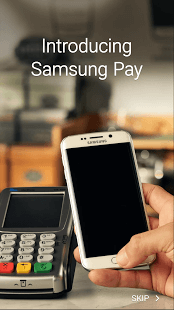[App] Samsung Pay
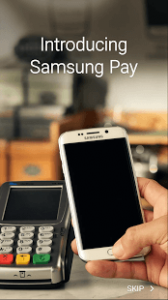 Samsung Pay is a mobile payment service that works almost anywhere you can swipe or tap your card.*
Samsung Pay is a mobile payment service that works almost anywhere you can swipe or tap your card.*
From local grocery stores to corner coffee shops to taco trucks, it’s highly secure and simple to use with the latest Samsung Galaxy Devices.
Eligible Devices
Samsung Pay is currently available on the Samsung Galaxy S6, S6 edge, S6 edge+ and Note5.
Set up is Easy
Simply add your credit or debit card from participating banks. Currently, Samsung Pay works with cards from American Express, Bank of America, Citi and US Bank. Check the Samsung Pay app or https://www.samsung.com/pay for the latest list of participating banks.
Shop with Samsung Pay Almost Anywhere
Samsung Pay uses patented technology to work at more places than any other mobile payment service.
3 Simple Steps to Pay
Swipe up on your screen to launch Samsung Pay and authorize with your fingerprint or pin. To pay, just hover your device close to the terminal where you’d usually swipe or tap your card.
Secure and Private
Your actual card number is never shared with a retailer because Samsung Pay transmits a one-time use digital card number each time. Samsung Pay transactions are authorized with your fingerprint or PIN. You can remotely lock or erase your payment cards in Samsung Pay using the ‘Samsung Find My Mobile’ service. Samsung Pay is also protected by Samsung KNOX.
Legal disclosure: “Only compatible with select cards, carriers and Samsung devices; see the Samsung Pay Support page for compatibility information.” (https://www.samsung.com/us/support/owners/app/samsung-pay#compatibility)
More information
Learn more at https://help.content.samsung.com
Samsung Pay user reviews :
- October 23, 2015
- Hi Austin, we’re working hard to bring as many banks and issuers onto the Samsung Pay platform as possible. Stay tuned at Samsung.com/pay for updates to see if your cards are supported. Feel free to reach out and encourage Woodforest to engage with us if they haven’t already to try and speed up the process!
- October 26, 2015
- We’re so sorry, Keith. Please reach out to our Support Team for assistance so you can get up and running: 1-844-SAM-PAYS, or online at https://www.samsung.com/us/support/
- October 21, 2015
- Hi Brian, sorry for the trouble. We should be able to help you get up and running despite using a corporate device. Please contact our Customer Support team at 1-844-726-7297/1-844-SAM-PAYS for assistance. Thanks for your cooperation!
Contact developer :
Source : Download Samsung Pay from Play Store
Leave your feedback regarding Samsung Pay