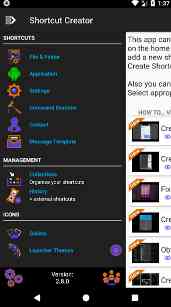[App] Shortcut Creator
 Shortcut Creator application allows you to create shortcuts on local files and folders, applications, settings, contacts, messages and even you can customize shortcuts from other app.
Shortcut Creator application allows you to create shortcuts on local files and folders, applications, settings, contacts, messages and even you can customize shortcuts from other app.
You can provide your own shortcut title and use many different features for customize shortcut icon: use icon of the related application, crop image exported from external gallery, import icons from file, use icon from external theme. In additional you can organize shortcuts in Collections database using different methods like hierarchy or tags. Later you can use Collections dialogs for get quick access to the organized shortcuts.
WARNING:
Some features require Pro mode (an in-app purchase) but Trial mode does not block them at first and you’re given time to test them. Trial is absolutely IDENTICAL to Pro so don’t buy Pro if you think that something will be changed.
WARNING:
On Android Oreo (8.0) there is a new way for add shortcuts on the main screen and the Launcher automatically add small Shortcut Creator icon a the right bottom corner of any shortcut icon. I’m find only one workaround for this – add from widgets. Please check related how-to video on the first page of the app.
Features of Shortcut Creator:
ability to create shortcuts on local files, folders, applications, settings, contacts and messages.
use additional free component for create shortcuts on switcher on some settings and also composite mode switcher.
ability to re-use already created shortcuts in History feature and add shortcuts from another apps.
organize all your shortcuts in Collections database with ability to export/import selected shortcuts.
the system can automatically setup tags for each type of shortcut; for apps it also can add the app category; the user can easy add any other custom tags.
flexible layout and appearance system for File Browser and Collections dialogs.
manage your icons collections and importing a new icon collection from zip archive (Pro mode required).
select images from different Android galleries and rich crop functionality for create new icon from the selected image.
parse themes for some popular Launchers and provide ability to use theirs icons (Pro mode required) and wallpapers.
app has not write access to internal storage and sdcard and works only in its private area.
support tablet devices.
Currently the app allows you buy Pro mode only. This mode provides following benefits:
Import icons to the icon gallery.
Use icons from themes.
Add sub-collections in Collection database.
Export shortcuts from Collection database (but import is free).
Removing any ad (if it will be added in the future) and other annoying dialogs.
Required permissions:
Read your content on SDCard is required for select some local file which will be used as target for a shortcut.
Read your contacts is required for selecting some contact which will be used as target for a shortcut.
Install shortcuts is required for core functionality.
Internet access is required only for advertising and is not used in other parts of the app.
On Android 6.0 there is a system ability to block access to your local file system and contacts – the app takes this into account and handle all cases correctly.
Shortcut Creator user reviews :
- AlexTernHome
- Hi, while creating shortcut and configure its option there is “Close on select” checkbox. If you disable it then the app should continue to show the folder dialog after selecting any file.
Very simple, very useful app. Create shortcuts straight to pdf files from phone or tablet home screen. Just a quick few taps and it’s all setup. Help prompt should you get stuck but once you’ve created one or two it’s so simple. Folders, files etc just one tap away. No more hunting in files or folders.
Contact developer :
Download Shortcut Creator from Play Store
Leave your feedback regarding Shortcut Creator