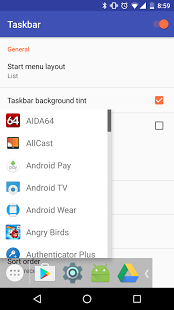[App] Taskbar
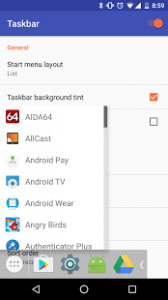 Taskbar puts a start menu and recent apps tray on top of your screen accessible at any time, increasing your productivity and turning your Android tablet or phone into a real multitasking machine!
Taskbar puts a start menu and recent apps tray on top of your screen accessible at any time, increasing your productivity and turning your Android tablet or phone into a real multitasking machine!
On devices running Android 7.0 Nougat, Task bar can also launch apps in freeform windows for a PC-like experience! No root required! (see below for instructions)
Features:
Start menu – shows you all applications installed on the device, configurable as a list or as a grid
Recent apps tray – shows your most recently used apps and lets you easily switch between them
Collapsible and hideable – show it when you need it, hide it when you don’t
Many different configuration options – customize Task bar however you want
Pin favorite apps or block the ones you don’t want to see
Designed with keyboard and mouse in mind
100% free, open source, and no ads
Freeform window mode (Android 7.0 Nougat)
Task bar lets you launch apps in freeform floating windows on Android 7.0 Nougat. No root access is required. Simply follow these steps to configure your device for launching apps in freeform mode:
1. Check the box for “Freeform window support” inside the Task bar app
2. Follow the directions that appear in the pop-up to enable the proper settings on your device
3. With Task bar turned on, go to your device’s recent apps page
4. Press Taskbar’s start button and select an app to launch it in a freeform window
For more information and detailed instructions, click “Help & information for freeform mode” inside the Task bar app.
Taskbar user reviews :
Awesome! I’d like it if I could exclude some apps not just from Recent Apps but from All Apps, to make the list a little smaller.
Love the app! However , can you add different positions for the task bar, or have it hidden until the recent apps button is pressed? Its a little invasive when I’m trying to type and use the keyboard. Also, and this is likely out of your control, is there anyway to have multiple instances of the same app in freeform mode
- September 6, 2016
- You can hide apps from the recent apps tray (but not the start menu) by long-pressing on the app and selecting Block from recents
Contact developer :
Video :
Download Taskbar from Play Store
Leave your feedback regarding Taskbar