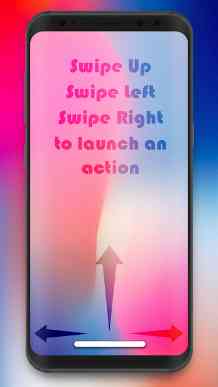[App] X Home Bar
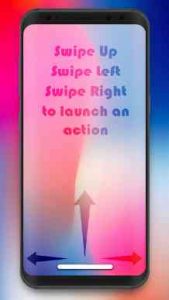 X Home Bar : Want to feel like you go the last iPhone X or replace a broken home button?
X Home Bar : Want to feel like you go the last iPhone X or replace a broken home button?
This app adds an iPhone X lookalike home button at the bottom of your screen.
This new home button is very simple. Just swipe up, left or right to launch a selected action.
The available actions are:
_Home
_Recent apps
_Back
_Pull down notification panel
/!\ If your device has a navigation bar (Home, Back and Recent apps buttons) on the screen, the button will be above the navigation bar! /!\
Permission :
_Read Phone State => Needed (and only used) to load applications list because of some manufacturers limitations.
_Write Internal Storage => Save screenshots in the device.
This app uses Accessibility services.\n\nAccessibility services are used to start several actions (start multi-task, pull down notification panel, pull down quick settings, open power menu, simulate back). These actions can help people that need to use their phone with only one hand to start actions that are not easy to do with only one hand (for example pull down notifications). Accessibility services are only used to these actions.
X Home Bar user reviews :
It’s an awesome app but can u please add an option to make the bar blur behinds it and also let us have an option to adjust the blur amount. And please let the bar have an animations like fading when i open an app. Thank you for your awesome app
- Sylvain LagacheJune 28, 2018
- The service (the program which control the button) is set to restart automatically when the app is killed. But manufacturer simetimes add some limitations to this behavior and there is nothing I can do about it…
Its just a great app. I have a physical button but I spend most of the time in landscape mode(I use a tablet) so this just makes it easier and more quiet. Im just lazy a this point so
I would give it a 10/10 if the navigation wouldn’t popup on swiping the bar up. I successfully disabled the navigation via adb, but Everytime I swipe up the 3 buttons show and the hide again after a few seconds like a full screen app
For the reviews that complain about the inability of hiding the navigation bar, it is a problem of the phone or specifically the rom, not the app. This application works greatly
It’s interesting.my fingerprint swipe was damaged so it help me much that my mobile looks great now
It would be great if bar can auto revert color from the background app
Contact developer :
Download X Home Bar from Play Store
Leave your feedback regarding X Home Bar