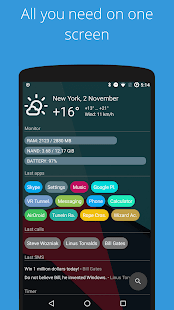[App] AIO Launcher
 AIO Launcher is not ordinary home screen.
AIO Launcher is not ordinary home screen.
It does not have colorful icons, many animation effects and a variety of themes. Instead, AIO Launcher uses a screen space to show you the most important information.
AIO Launcher can display the following information on the screen:
Weather – current weather and forecast for 10 days
System monitor – RAM and NAND usage, percentage of battery power
Notifications – Standard android notifications (paid)
Player – when you turn on the music, playback control buttons appear
Frequent apps – frequently used applications buttons
Frequent contacts – the list of recent contacts
Your apps – the icons of the selected applications (paid)
SMS – recently received SMS
Dialer – numpad for quick calls
Timer – timer start buttons
Mail – list of received emails
Telegram – last messages (paid)
RSS – latest news
Twitter – all tweets or a single user tweets
Calendar – upcoming events in the calendar
Exchange rates – currency exchange rates
Bitcoin – the bitcoin price
Android widget – standard app widgets (paid).
Usage:
To add the Android widget, long press search button and select the “+” icon;
To resize the widget, hold the finger on the widget, then use the up and down buttons;
To access the list of all applications, drag from the left edge of the screen;
To refresh the information on the screen, pull down;
Hold finger on various elements of the screen to open menu;
To open settings, hold your finger on the search button, and then click the gear icon;
Hold the title of the widget to move it around;
Any widget can be disabled in settings;
You can minimize the widget by clicking on its name;
To remove an application, open the application menu, hold your finger on the desired application, and drag it to the recycle bin icon.
How to connect to Gmail:
Go to the gmail settings, then “POP / IMAP Forwarding”, then “Enable IMAP”.
How to connect to Outlook:
support.microsoft.com/en-hk/help/12409/microsoft-account-app-passwords-two-step-verification
How to set as default launcher on a Huawei smartphone:
Settings – Applications – Settings – Default applications – Settings – Manager – AIO Launch
AIO Launcher user reviews :
- March 9, 2018
- Mail widget shows only unread mails.
- February 13, 2018
- Strange. I’ll try to fix it.
Last Update April 21, 2018 :
Notification panel now opens without “loading” sign
Option to clear search history
Fix saved results sorting
Option to disable alarm in Weather & Clock widget
Contact developer :
Download AIO Launcher from Play Store
Leave your feedback regarding AIO Launcher