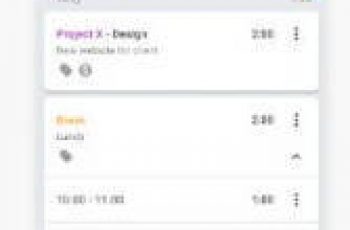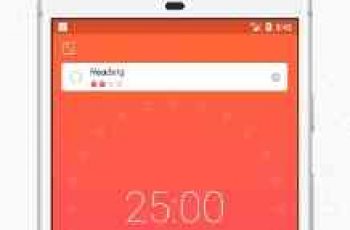[App] Andronix
 Andronix lets you install a Linux system on your Android Device without root.
Andronix lets you install a Linux system on your Android Device without root.
How does this work?
Andronix uses PRoot to run your favourite Linux distribution on your Android devices.
Andronix uses Termux as the terminal for Andronix Operating System.
What can you do with Andronix?
Pretty much anything you like to do. You’re just limited by the lack of the full Linux kernel, the SELinux policies of
your Android versions, your CPU architecture and your device’s hardware. We have users replacing their entire laptops
and computer with Andronix. If you are looking for something that can support web-browsing, coding or anything else that
is not taxing on your phone’s hardware then you can use Andronix without any issues.
You don’t have to worry about multi-booting your system which means you can have all the Un-Modded and Modded OS
installed at once, all 12 OS at once given that you have the storage for it. Install as many as you like, uninstall them
when you’re done.
How can I access it?
Linux containers that Andronix provides can be access via a
CLI (Command Line Interface) as one would have with a SSH connection to a remote system, a GUI (Graphical User
Interface) with various Desktop Environments such as LXQt,Xfce and LXDE and lastly GUI
powered by Window Managers like Awesome, i3 and Openbox.
Is it free?
Yes! Andronix is completely Ad-free and all the Un-modded distros and free to use as much as you want.
On the other hand, Modded OS are paid but they are very economical considering it is a lifetime purchase with unlimited
installs on unlimited devices. (We spend hours optimizing and packing it, and these are very large files which we need
to serve, requiring a massive amount of bandwidth, which costs money).
You can also get Andronix Premium which is another way to support the developers. You also get a few perks including
online sync with Andronix Commands and a web-app to access it from any device you want.
Are we open-source?
Yes but no. Andronix is partially open-source. All the free distro tar files and the shell scripts are available on our
GitHub repository. While all the paid things, like the actual Android app and all the files concerning Andronix Modded
OS(s) are closed-source for obvious reasons.
That doesn’t mean that we don’t love open-source, we open-source. If you’re a developer or a maintainer of an
open-source project, we will be more than happy to provide you with everything for free for life. Just get in touch with us
and complete the process of verification.
What OS are supported?
Andronix currently supports 8 Un-Modded OS and 4 Modded OS at the moment.
* Un-Modded OS
1. Ubuntu
2. Debian
3. Manjaro
4. Fedora
5. Kali
6. Void
7. Alpine
8. Arch
* Desktop Environment
1. LXDE
2. LXQT
3. XFCE
* Modded OS
1. Ubuntu XFCE
2. Debian XFCE
3. Manjaro XFCE
4. Ubuntu KDE
Note:
Termux is required.
Android version should be at least 5.1
Device architecture supported: ARMv7, ARM64, x64.
Credits:
Termux- play.google.com/store/apps/details?id=com.termux
Documentation
Docs – docs.andronix.app
Connect with us
Discord – chat.andronix.app
Forum – forum.andronix.app
GitHub – git.andronix.app
Website – andronix.app
Twitter- twitter.com/AndronixApp
Andronix user reviews :
I did have purchase confirm problems, but staff were prompt, helpful. Issue resolved within 15 minutes in my case. Very good service, loved the app already, glad to be Premium now. Worth it.
- Techriz
- Unavailability of SDcard is unfixable as Google controls it and no one can help it. Root accounts are given as we expect people to learn Linux. Giving a setup similar to PC is one of our modded os feature and we can’t change it since we need to provide them something too. We will try to make changes to make the userflow more smooth
I loved this app, but the Xubuntu installation wasn’t full, but that was the thing that I had expected, so other than that, this app was so good.
Very nice app, works great as long you use unmodded Ubuntu XFCE 18.04.which I tried. I tried XFCE 20.04 unmod, but that is still rather ‘beta’ or buggy. Some apps (Stellarium, OpenShot) which do run under 18.04 don’t run under 20.04.
Does a great job of running linux distros for non-rooted devices! The proot environment can be somewhat limiting where compared to a full chroot environment such as an actual Kali NetHunter chroot image being flashed, but that can’t be done on non-rooted devices, so if you’re running stock this is hands down your best option for a linux experience! If you’re rooted? Then by all means, install the Kali NetHunter build if one exists for your device, or take the time to learn to build it yourself! It’s a rewarding experience getting WiFi monitor mode and packet injection on a mobile device! I give it 5 stars, because for what it is it does the job superbly! proot limitations aside, which are inherent, so I can’t deduct stars for something that’s impossible!
Contact developer :
Video :
Download Andronix form Play Store
Leave your feedback regarding Andronix
You can find our crypto wallets on https://free-apps-android.com/buy-us-a-coffe/
Sponsored Links