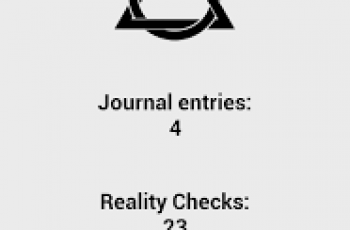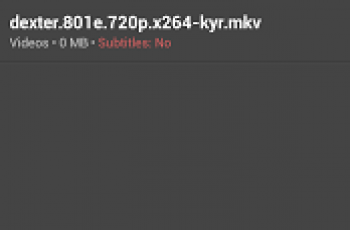[App] AfterFocus
 Thank you for your interest in our product AfterFocus .:)
Thank you for your interest in our product AfterFocus .:)
Pro version has the following additional features!
1. Hi-resolution image up to 2048 pixels
2. Smooth transition from the focused area to the background by Edge-feathering
3. More filters
4. Double photo
Feel free to email to the developer for any bugs, suggestions and comments.
Enjoy our new app StickIt! You can easily cut background out of photo as same method as AfterFocus !
With AfterFocus, you can create DSLR-style background blurred photo by simply selecting focus area. Also, various filter effects offer you to create the most natural and realistic photo.
Selecting a focus area more precisely, you can achieve more natural and professional image.
Just mark the areas you want, AfterFocus automatically recognizes the focus area precisely even for an object with complex shapes.
This auto function allows you to work faster on smart phones with small screen.
Also, background blur effect of AfterFocus gives a photo the realistic look between the edge of the background and the focus area.
With our realistic filter effects, you will enjoy photographing and photo editing even more, and share them on SNS easily.
1. Smart focus area selection
Simply draw some lines inside a focus area and the background, then AfterFocus will automatically recognize the focus area. You can also select the area with traditional finger painting.
2. Background Blur effect
You can create the most realistic blur effect with various aperture styles just like DSLR camera.
To emphasize that certain things move, Motion blur effect is also available.
3. Filter effect
AfterFocus offers from basic effects to professional effects like Cross Process without looking artificial.
Also, you can emphasize the spot light on the background using Bokeh effect.
4. Double photo (Pro version only)
Take a picture of one object and move slightly to the right to take another picture of the same object, and it will analyze the images and recognize the nearest object, so there is no need to draw the focus area.
(Make sure that the background and the distance of the object are far enough and have clear texture to get a great result.)
5. Easy share
You can share through e-mails and SNS easily and simply.
AfterFocus user reviews :
amazing additions to what you were thinking about your camera amazing extreme zooming stable shooting etc lot of new useful controls and a more easily intuitively optimized way to handle your cam. And still free no ads. Many thanks
Stuck Can’t open, can do nothing try to uninstall and reinstall . I like this app since a year. Plaese fix this thank you
Cool app I like it..just needs alittle bit more things to do.i made alot of photos but seemed like the same thing but over all makes nice different photos.
Excellent Bokeh Apps Perfect apps, but the ugly icon turns me down. Pls came out with a nicer icon! I registered a google+ acc just to raise this issue!
Download AfterFocus :
[app]com.motionone.afterfocus[/app]
Leave your feedback regarding AfterFocus
You can find our crypto wallets on https://free-apps-android.com/buy-us-a-coffe/
Sponsored Links