[App] Infinite Painter
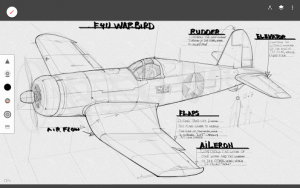 We are not Sketchbook.
We are not Sketchbook.
We are not Photoshop.
We are not Procreate.
We are Infinite Painter.
Superior brushes – The most advanced painting engine on tablets
80+ natural brush presets
Create new brushes
Change brush settings with ease
Brushes interact realistically with paper textures
Superior tools – A place for everything
Experiment with four types of symmetry
Layers and Photoshop blend modes
Create clean lines with guides: Line, Ellipse, Pen, Lazy, and Protractor
Draw 3D cityscapes with five different perspective guides
Selection and clipping masks
Superior interface – Everything in its place
It’s simple. It’s organized. It’s out of the way.
Organized workflows:
Paint – Sketch, Paint, and Blend
Clone – Turn a photo into a painting
Edit – Adjust color, Liquify, Pattern, Crop, or add a filter
Move your favorite tools to the top bar for quicker access
Advanced features
Transform multiple layers simultaneously
Transform tool: Translate, Scale, Rotate, Flip, Distort, and Skew
Create seamless patterns with the Pattern tool
Liquify tool: Move, Bloat, Pinch, Swirl, or Ripple
Gradient and Pattern Fill
Reference images
Rotate and flip the canvas
Import and export
Import and export PSD layers
Add images from Gallery, Camera, or search the web
Export images as JPEG, PNG, or PSD
Share to Infinite Painter community, PEN.UP, or Instagram
Search millions of colors, palettes, and patterns via ColourLovers
Artwork provided by:
Piotr Kann
Yariv Newman
Ellie Taylor
Infinite Painter user reviews :
I do a lot of digital painting using primarily Photoshop, and this app is as close to having Photoshop on your phone (for that purpose) as you’re going to get right now. It’s pretty amazing!
The best on Android Used so much other softwares on Android and IOS , nothing is as good and smooth as this one, the only one thing missing for me is the zoom percent indicator, keep it up guys, and I’m glad to buy your product
Thank you for listen to some of the reviews, a 4k canvas is a plus in the app and for that i will give a 4/5 not because its bad but because i havent tried it enough to give it 5 yet. But soo far performance is a little laggy but not that bad to ruin the experience. The problem hadbefore wgen saving a psd file is now fix it seems( saving as aps before wouldnt open on a desktop photoshop cc)
Last Update :
Contact developer :
Video :
Download Infinite Painter from Play Store
Leave your feedback regarding Infinite Painter
You can find our crypto wallets on https://free-apps-android.com/buy-us-a-coffe/
Sponsored Links


