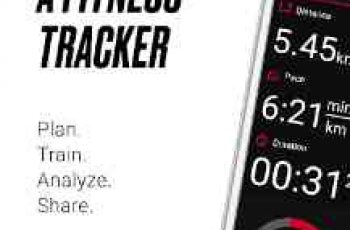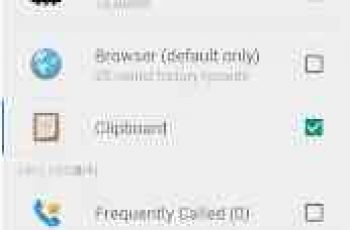[App] Wikipedia
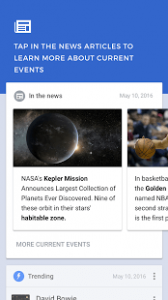 The best Wikipedia experience on your Mobile device. Ad-free and free of charge, forever. With the official Wikipedia app, you can search and explore 40+ million articles in 300+ languages, no matter where you are.
The best Wikipedia experience on your Mobile device. Ad-free and free of charge, forever. With the official Wikipedia app, you can search and explore 40+ million articles in 300+ languages, no matter where you are.
Why you’ll love the this app
1. It’s free and open
Wikipedia is the encyclopedia that anyone can edit. Articles on Wikipedia are freely licensed and the app code is 100% open source. The heart and soul of Wikipedia is a community of people working to bring you unlimited access to free, reliable and neutral information.
2. No ads
Wikipedia is a place to learn, not a place for advertising. This app is made by the Wikimedia Foundation, a nonprofit organization that supports and operates Wikipedia. We provide this service in the pursuit of open knowledge that’s always ad-free and never tracks your data.
3. Read in your language
Search 40 million articles in over 300 languages in the world’s largest source of information. Set your preferred languages in the app and easily switch between them when browsing or reading.
4. Use it offline
Save your favorite articles and read Wikipedia offline with “My lists“. Name lists as you like and collect articles across different languages. Saved articles and reading lists are synced across all your devices and are available even when you do not have internet connectivity.
5. Attention to detail and night mode
The app embraces Wikipedia’s simplicity and adds delight to it. A beautiful and distraction-free interface lets you focus on the essential: reading articles. With text size adjustment and themes in pure black, dark, sepia or light, you can choose the most pleasant reading experience for you.
Broaden your horizon with these features
1. Customize your Explore feed
“Explore” lets you see recommended Wikipedia content including current events, popular articles, captivating freely-licensed photos, events on this day in history, suggested articles based on your reading history, and more.
2. Find and search
Quickly find what you’re looking for by searching within articles or with the search bar at the top of the app. You can even search using your favorite emojis or voice-enabled search.
We’d love your feedback
1. To send feedback from the app:
In the menu, press “Settings”, then “About the Wikipedia app”, then “Send app feedback”.
2. If you have experience with Java and the Android SDK, then we look forward to your contributions! More info: mediawiki.org/wiki/Wikimedia_Apps/Team/Android/App_hacking
3. By using this app, you agree to the automatic transmission of crash reports to a third-party service provider. If you would like to disable this feature, press “Settings,” then turn off “Send crash reports” under the Privacy section.
4. Explanation of permissions needed by the app: mediawiki.org/wiki/Wikimedia_Apps/Android_FAQ#Security_and_Permissions
5. Privacy policy: m.wikimediafoundation.org/wiki/Privacy_policy
6. Crash report third-party service provider’s privacy policy:
privacy.microsoft.com/en-us/privacystatement
7. Terms of Use: m.wikimediafoundation.org/wiki/Terms_of_Use
8. About the Wikimedia Foundation:
The Wikimedia Foundation is a charitable nonprofit organization that supports and operates Wikipedia and the other Wiki projects. It is funded mainly through donations. For more information, please visit our website: wikimediafoundation.org/
You may also like
Wikipedia user reviews :
Almost all the information is here. Although it relies on the work and research of the voluntary online community, it’s also reviewed and moderated for accuracy and quality. It is an especially effective resource for learning language as articles are frequently tranlated into various languages. Teachers and doctors hate this one easy trick!
Best user interface and functionality of any app I’ve ever used. So many convenient features. Smooth finish and many customization/theme options are available. I never have issues with this app being slow. Desperately needs a “return to home page” button for when you’re knee deep in a rabbit hole of articles.
Very nice This is really good app, but it have some little bugs and missing some options. Search is not working always that well and there is no option for latin writing in Serbian language (I’m from Serbia)… Everything other is working fine
No toolbar on the bottom please The version before this one was great. Android has an overflow button and the hamburger menu and it worked great for wikipedia. The app was beautiful and stayed out of the way. Now I feel like the design is parting ways with the Android design language but, most importantly, I feel like I lost screen real estate. What’s more, the implementation is not the greatest, and as such the bar doesn’t disappear fully and/or directly. Please reconsider this design decision. Other than that, thanks for everyting
Contact developer :
Video :
Download Wikipedia from play store Link
Leave your feedback regarding Wikipedia
You can find our crypto wallets on https://free-apps-android.com/buy-us-a-coffe/
Sponsored Links