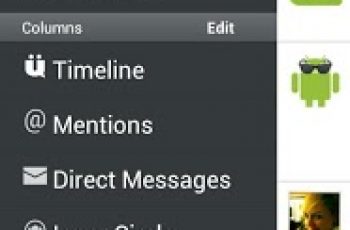[App] Audio Evolution Mobile
 From recording song ideas to full-fledged mobile productions, Audio Evolution Mobile sets the standard for music creation, mixing and editing on Android.
From recording song ideas to full-fledged mobile productions, Audio Evolution Mobile sets the standard for music creation, mixing and editing on Android.
Whether you are recording using the internal mic or recording from a multi-channel USB audio (*) or MIDI interface, Audio Evolution Mobile rivals desktop DAWs. Featuring virtual instruments, a vocal pitch and time editor, a virtual analog synthesizer, real-time effects, mixer automation, audio loops, drum pattern editing and more, the app powers your creativity.
Audio Evolution Mobile Studio was chosen the #1 Android mobile music app in Computer Music – December 2020 issue!
Note that this is a TRIAL version of the full paid version and has several limitations:
Loading of projects is limited to 3 tracks
Mixdown is limited to 45 seconds
Recording and playback stops after 2 minutes (45 seconds for USB audio)
The app will quit after 20 minutes
The app will stop working after a while
Check out our new tutorial video series: www.youtube.com/watch?v=2BePLCxWnDI&list=PLD3ojanF28mZ60SQyMI7LlgD3DO_iRqYW
Features:
Multitrack audio and MIDI recording / playback
Auto or manually tune your vocals with Vocal Tune Studio (*) : an editor to correct pitch and time of vocal recordings and the timing of any audio material. It features retune time, retune amount, volume, vibrato controls and formant correction per note.
Virtual analog synthesizer ‘Evolution One’ based on the popular Synth One from AudioKit.
Sample-based Soundfont instruments
Drum pattern editor (including triplets and using your own audio files)
Low latency and multichannel recording/playback using a USB audio interface (*)
Edit audio and MIDI clips with unlimited undo/redo
Tempo and time signature changes including gradual tempo change
Real-time effects including chorus, compressor, delays, EQs, reverb, noise gate, pitch shifter, vocal tune etc.
Flexible effect routing: an unlimited number of effects can be placed on a grid, featuring parallel effect paths.
Assign LFO’s to effect parameters or lock parameters to tempo
Sidechain on the compressor effects
Automation of all mixer and effect parameters
Import of many formats like WAV, MP3, AIFF, FLAC, OGG and MIDI
Mixdown to WAV, MP3, AIFF, FLAC or OGG with share option
Unlimited number of tracks and groups
MIDI remote control
Projects are interchangeable with our iOS version
Cloud sync to Google Drive (backup or share/exchange projects with one of your other devices on Android or iOS and collaborate with friends)
In short: a complete portable multitrack digital audio workstation (DAW) that will replace your 4 track recorder or tape machine at an incredibly low price!
(*) The following optional in-app purchases are available in the full version:
A custom developed USB audio driver that bypasses the limits of Android audio when connecting a USB audio interface/mic: low latency, high quality multi-channel recording and playback at any sample rate and resolution that the device supports (for example 24-bit/96kHz). Please see here for more information and device compatibility: https://www.extreamsd.com/index.php/technology/usb-audio-driver
Note that you are always free to try the Android USB audio driver without this in-app purchase (with the limits that come with it like high latency and 16-bit audio).
Vocal Tune with two-voice harmonizer and Vocal Tune PRO
Vocal Tune Studio
We also sell effects and content from other vendors at reduced prices in the full version:
ToneBoosters Flowtones
ToneBoosters pack 1 (Barricade, DeEsser, Gate, Reverb)
ToneBoosters V3 EQ, Compressor, Ferox
ToneBoosters V4 Barricade, BitJuggler, Enhancer, EQ, MBC, ReelBus, Reverb, etc.
Loops and Soundfonts at various prices
Facebook: www.facebook.com/AudioEvolutionMobile
Forum: www.extreamsd.com/forum
User manual: www.audio-evolution.com/manual/android/index.html
Audio Evolution Mobile user reviews :
This is a great little app for recording song or music ideas. I’ve purchased some of the virtual instruments and they are good quality and affordable. It’s easy to use and pretty intuitive. My only gripe is there is a slight delay when I sing onto a backing track. Using my phone, I just sing into the phone mic for convenience. Is there anything that can be done about this delay? It’s only a micro-second, but it’s noticeable and annoying. I can’t exactly sing in micro-second time to be in time! Despite this glitch, I’m very happy with this and I went for the full paid version because it’s really good value for money.
The app is simple, which is good. It allows importing of SoundFont files for custom keyboards and drums, but I think I’m limited to making my own Soundfonts when I need to import my own drum and keyboard samples. I want the ability to take a ‘cat’ sound if I wanted to an lace it accross all the keys of my midi piano and play the sample in weird octives. I want the ability to take my phone mic, record a sample and instantly use it in my drums or again, lace the sample accross all the keys. and in the end, I want to be able to save and manage these sound sets and collections; with the ability to backup or load to my One Drive / Drop Box / Google Drive… etc. Thanks!
Very nice, after an hour of playing around. The (Xstream?) driver is even compatible with this ancient Mbox 2 Mini, although sometimes it glitches out entirely and records screeching white noise. Also, the line noise… i can’t tell if it’s my setup or some kind of glitch, but this last exit>start>arm attempt seemed to work as one might expect. So far, just recording my mp3 player off an aux>RCA cable. Next to try: Shure SM-57 on XLR cable
Contact developer :
Video :
Download Audio Evolution Mobile from Play Store
Leave your feedback regarding Audio Evolution Mobile
You can find our crypto wallets on https://free-apps-android.com/buy-us-a-coffe/
Sponsored Links