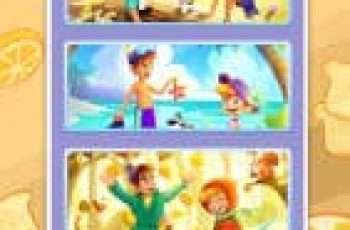[App] BoxCryptor
 Secure your files in the cloud the easy way! And the best: It’s for free!
Secure your files in the cloud the easy way! And the best: It’s for free!
With Boxcryptor, you can encrypt your files before uploading them to Dropbox, Google Drive, Microsoft OneDrive and many other providers without sacrificing safety, privacy, or comfort. Easily encrypt your files locally and access them via your smartphone or tablet – anywhere and anytime. Your cloud provider only receives encrypted files and you keep control of your data!
NOTE: If you experience any problems with this app, please contact our support before leaving a 1-star review. You can submit a ticket here: support.boxcryptor.com – Thank you!
Features:
Supports most cloud storage providers like Dropbox, Google Drive or Microsoft OneDrive. See below for a complete list of supported providers
Access your encrypted files (documents, photos, music, etc.) in your cloud anytime and have your sensitive files always with you
Encryption and decryption is done directly on your device – your password is never transmitted
Secure file encryption using the AES-256 standard
Boxcryptor Unlimited users can also use filename encryption
Tip:
The Boxcryptor Company Package offers additional features for businesses:
Use a master key to be able to decrypt every employee’s files
Set policies to enforce rules
Central user management and billing
List of supported storage providers:
Dropbox, Google Drive, Microsoft OneDrive, Microsoft OneDrive for Business, Sharepoint Online, Box, SugarSync, Amazon Cloud Drive, Amazon S3, Telekom MagentaCLOUD, Strato HiDrive, GMX MediaCenter, Web.de Smartdrive, Orange Cloud, hubiC, mail.ru Hotbox, mailbox.org Drive, CloudMe, Storegate, Egnyte, PSMail Cabinet, Livedrive, Yandex Disk and others using WebDAV. Additionally it is possible to encrypt files on your local device storage.
Go to www.boxcryptor.com to find product manuals and more information about Boxcryptor.
Boxcryptor requires the following permissions:
Network communication: Required for Internet access
Storage: Required to read/write files
Camera: Required to take photos directly in Boxcryptor
Start: Required for automatic camera upload
Vibrate: Required for haptic feedback
BoxCryptor user reviews :
I have been using Boxcryptor for some time now across six devices and it has been faultless. Easy to use and fast. Highly recommend. JR, Qld Australia.
Easy interface and superb customer service (Esad Deric). If you want to keep your personal files personal this is your app. Thanks.
Just really exactly what I was looking for. First day or so I got a little bit confused about how things work, but there really isn’t anything to get confused about. It’s a pretty seamless thing. If you use cloud storage this is most definite need. Highly recommend
Great app, works as expected with local account on the phone, as it does on Windows.
- Secomba GmbH
- Dear Christopher, We are sorry to hear that. If there were any problems with Boxcryptor, please feel free to contact our support at support[at]boxcryptor.com. Then we can try to reproduce your problem and find a solution Best regards from Augsburg, Kim
So far, I am very pleased with BoxCrypto. Works as expected, and perfect for securing sensitive files and syncing between Windows and Android via Dropbox. Contrary to Sigmund’s recent review, it does encrypt text files, at least from my limited testing so far. One thing I’d like to see added would be offline access to selected files, similar to features available via Dropbox or Google Drive.
I been using this on my windows 7 pc and laptop, android phone. Works Great . I would recommend anyone who wants piece of assurance their filed on cloud are safe. Though the performance can be better improve on my HTC one X.
Brilliant. Just lose the compatibility with only specific file managers, and allow local storage of dropbox encryption and this app would be pretty much perfect.
Contact developer :
Video:
Download BoxCryptor from Play Store
Leave your feedback regarding BoxCryptor
You can find our crypto wallets on https://free-apps-android.com/buy-us-a-coffe/
Sponsored Links