[App] Clipper – Clipboard Manager
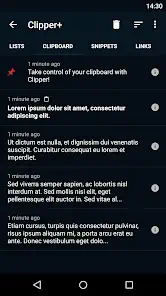 Clipper is a powerful clipboard manager that automatically saves everything you copy.
Clipper is a powerful clipboard manager that automatically saves everything you copy.
Access your clipboard history later and organize clippings in lists. Copy, paste, view, edit and share their contents. Store repetitive pieces of text in Clipper and copy them whenever you need to. Take control of copy and paste with Clipper!
Automatic & seamless clipboard history and extension. All copied text is collected and saved for later use. Don’t worry about copying over anything important.
Easy clipping organization and editing. Copy a clipping back to the clipboard with a single tap. Define custom folders for storing your collected clippings. View, edit and extract contents.
Quick and easy access. Open Clipper through your status bar for quick access to your collection. Predefine quick snippets for easy copying and take your notes in Clipper.
And much more. Customize clipboard collection, notification functionality, the user interface and more through the settings. Clipboard management couldn’t be easier.
+ Upgrade to Clipper Plus to get unlimited clippings, search, dynamic values and new options.
Copy and Paste 2.0 is here!
(After installing Clipper, you will need to start it once to activate monitoring. You will see a quick start tutorial. Task killers may interfere with Clipper.)
If you need help or have any suggestions or complaints, please don’t hesitate to e-mail us at clipper@rojekti.fi. Your feedback is invaluable to us.
Used permissions:
Photos/media/files: import & export backup functionality to internal storage or SD card
You may also like safe notes app
Clipper user reviews :
Light, simple, no fuss, slick UI. Basically all you want from a clipboard manager. It has the ability to create and store snippets too, plus a word counter, so I actually use it to write. Between this and clipcube, I’d actually written enough full-length documents on clipboard managers alone. I stopped using it for a while since it did not play nicely with my current device (my manufacturer’s custom OS’ fault, not this app). It used to be killed randomly, rendering the monitoring useless as I’d have to manually restart it everytime. Now giving it another spin, hoping that the OS updates help somewhat.
Worked great until it stopped saving clippings. I like to draft my important texts before sending them and rely on clipper when I need to send a quick text to someone and Dave that important draft. Recently I’ve lost drafts that we’re perfect because it just didn’t save the clips and by the time I remembered it had overwritten the most recent.
heads and tails Above the Rest. They thought of everything. One Step copy and close. Sorting galore. Named list and default list. options for dark mode, and font size. It’s THE BEST. it even Auto migrates your data if you upgrade to Clipper+ (fyi – others don’t, argh). my only wish was that it didn’t log copies from certain apps (like passwords from keepers) for more than 30 seconds.
Great app! I can categorize clippings, which is perfect for having pre-written texts well organized and easy to find. I know that due to android updates it can no longer work in the background, but I got around that by having a shortcut close by and just opening it when I need to keep something I’ve just copied/cut. Upon opening the app it copies the clipboard contents automatically, which is awesome. I can also EDIT the clips; another big plus. 100% worth the 2 bucks for full version! 5 stars!
I really like the app. My only issue is with security. I can set a pin using settings. My problem is that the security will not turn on. As a recommendation or a request to all readers of this rating . I ask how to view and clean the clipboard. I use a number of different cell phones. The old apps no longer work on all android versions . It would be great if someone knowledgeable would write a quick guide on to view and clean the clipboard by android version starting with android 8.
Love it! I bought Clipper Pro for a tablet, which sadly ceased to function nearly 2 years ago. (I’d like to transfer it to this phone, but don’t know how.) The Clipper app – even the free one that I’m presently using – is brilliant for holding onto all sorts of text and URLs, and exporting the whole thing via email. Simple to use; it does most of the work for you.
Main disadvantage to me is copied secure passwords show as plain text in Clipper+, which sucks. Other than that, it is a wonderful app with a clean interface. Plenty of options and a particularly useful one is to hide copied content from notifications (just in case you happen to have notifications shown on the lock screen). Edit: priority option in notification positioning would be nice. The persistent PAUSE under the Clipper notification is annoying and is not Oreos fault but the app.
Contact developer :
Download Clipper from Google Play Store
Leave your feedback regarding Clipper