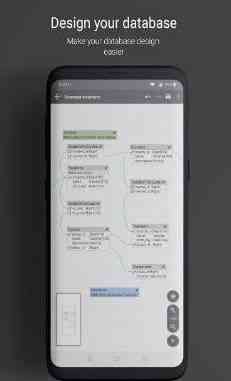[App] Database Designer – Full free development app
 Easy, light, and fast application for database design.
Easy, light, and fast application for database design.
You can create tables, keys, columns, and change parameters, colors for it, and many others.
For creating SQL just tap one button and use SQL in your database.
If you want to show scheme somebody, just exports in a picture and sends it.
Without ads.
It is a free application and you don’t necessary to pay, only if you want to support this project.
Database Designer user reviews :
- klim
- Hi. I tried to use this app on Android 11 and I have seen some problems with the interface. But I can create tables without any problems. I will try to find and fix this problem. If you give me more information (on email) about this problem it will help me.
Really good functionality. I just don’t like how some tables with either long column names or table names get really wide. If I were doing the styling I’d hide too long table calles.
I’m pleasantly surprised by the quality of the app. It has all the features you need to design your database and it’s completely free and has no ads. Wow!
lovely useful adfree app to design your databases on the go. Even includes import and output from and to SQL
Wonderful application. Helps in designing database on the go.
Very solid app – works exactly as you would expect
Extremely surprised by the level of quality this app has. Lots of very big companies are not able to do even 50% of the quality this app has. Good UI, no bugs. But please, please change Rows for Columns!
- klim
- Hi. Thank you. I will change ‘row’ to ‘column’. And will think about models for programming languages, thank you for this idea
Wow just wow…very helpful for design simple SQL diagram connection…might be for future can add index, view, procedure, collation etc
4 stars because I can’t find support for Azure MsSql. Everything else is really good, especially the sql statement creation for publishing a design. Please could you add Azure MsSql support? Relationships, indexes, clusters and ‘uniqueidentifier’ (T-Sql) are unfortunately missing, which would extend ER and really make this app perfect.
Simply amazing!! Now I can design databases when I should be sleeping :) this is the app you’ve been looking for
If you add relationship symbols which are essential for a proper ER diagram, then this app will be really nice indeed. But still, since its completely free I can’t complain. 5 stars from me.
- klim
- Hi. Pleas give me more information about your phone on email. And I will try to fix it
- klim
- Hi Try to use the last 1.13.1 version
- klim
- Hi. It is a free app. I am working on it alone in free time. This app can have problems as many other app but I try to make it better. Give me more info about your problem and I will try to help you
This is exceptional. A must for those familiar with relational databases
Must and a must app. Tnks to the devlopers Simplifies work and 100x productivity
Lovely app. The best out there. I hope we get more updates with new features.
Great design app with simplicity… Love it… good job developers
Nice app! Would be awesome if app have massive column type
- klim
- On a way =), but it is not so easy
A very great app to use anywhere at anytime…very easy to design and implement database…….some features could make it more productive like ER diagram,….in “Export like image” option please add a category to save image in a vector format like .pdf, .svg,……also add a share option in the [Edit, Clone] menu so that we could share our structures with others
Contact developer :
Download Database Designer from Play Store
Leave your feedback regarding Database Designer