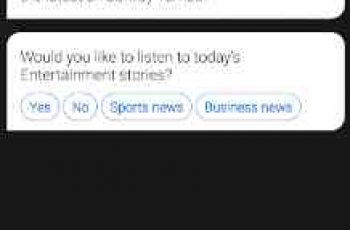[App] Expensify – Expense Tracker
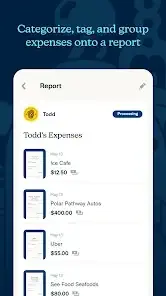 Expensify is the ultimate expense management solution that makes it effortless to track your expenses, receipts, and travel expenses.
Expensify is the ultimate expense management solution that makes it effortless to track your expenses, receipts, and travel expenses.
With its powerful receipt scanner and receipt organizer, intuitive interface, and advanced features, Expensify simplifies your finances and saves you time.
Whether you’re an individual looking to manage your personal finances or a business owner seeking a centralized location to keep track of business expenses, Expensify has got you covered. The app allows you to capture and upload receipts, and its automatic expense categorization feature ensures that all your expenses are organized and easy to find. You can even customize categories and tags to fit your unique needs.
Expensify offers multi-level approval workflows that allow you to automate your expense policies, ensuring that your team’s expenses are always in compliance. You can say goodbye to manually submitting expense reports, and let Expensify do the work for you.
Expensify also enables you to manage your travel expenses with ease, including flights, hotels, and rental cars. You can sync your account with popular accounting and finance tools, and get real-time updates on your expenses and travel itinerary.
The app offers multi-currency support, making it easy to manage your expenses, regardless of where you are in the world. Keep track of your expenses in your preferred currency and let Expensify automatically convert them for you.
Expensify integrates seamlessly with popular productivity tools like Xero, NetSuite, and Quickbooks, and Uber, making it even easier to manage your expenses and stay organized.
Key Features:
SmartScan technology for quick and accurate receipt capture with Receipt Scanner
Automatic expense categorization and custom tags
Advanced reporting features for detailed expense reports with Expense Management
Multi-level approval workflows and customizable expense policies
Travel expense management, including flights, hotels, and rental cars
Integrations with popular accounting and finance tools and productivity apps
Multi-currency support for expenses in any currency with Budget Tracker
Real-time expense and travel itinerary updates
Global reimbursement for employees in nearly every country
Don’t just take our word for it.
Industry awards include:
Preferred expense solution – AICPA and CPA.com
Top 50 Finance Products – G2
Editors’ Choice – PCMag
Winner, Readers’ Choice Awards – CPA Practice Advisor
Innovation Partner of the Year – NetSuite
App Partner of the Year – Xero
Best 100 Cloud Companies Worldwide – Forbes
Top-Rated Expense Management Software – TrustRadius
Download Expensify today and join millions of satisfied users worldwide. Say goodbye to manual expense reports, and simplify your financial management with Expensify. Visit our website or contact our support team at concierge[at]expensify.com for more information.
The Expensify Visa® Commercial Card is issued by The Bancorp Bank, N.A., Member FDIC, pursuant to a license from Visa U.S.A. Inc. and may not be used at all merchants that accept Visa cards.
You may also like timestation app
Expensify user reviews :
This app saves me so much time, and helps me run my business with so much more ease, but it’s missing one crucial feature. After adding all my expenses, I then add them to reports. We NEED to be able to add multiple expenses to a report at a single time. Adding one expense by one is so tedious and takes so much more time, needing to add hundreds of expenses. Please add this as a feature! Then this app would be perfect
I used expensify first for a tech employer. Now I’m a sole proprietor catching up on back taxes and expensify has really been a relief from the stress of bookkeeping. I’m converting my bank statements to .xls and unloading them; scanning years of paper receipts, and reviewing everything in this tolerable and reasonably priced platform. I hate a lot of tech platforms but I don’t mind anything about expensify.
Perfect for expense tracking. Offers both invoices and expense reports depending on employment status. Clean and simple to use. Has so many other features. If you need to track expenses for any reason Expensify covers all the bases and is very simple to use.
Been using this system for several years. Expensify is getting better, but still has some minor bugs that are fairly irritating and should be fixable.
Useful app for being able to scan receipts on the go. They don’t get lost or forgotten and can deal with them later. Pity you can’t share receipts or receipt barcodes from other apps on the phone easily. The Android App is flaky. Uploading scans gets stuck. Clearing the Inbox (what is the point of the inbox?) breaks with API failures. Submission schedule is painful because we work on a monthly basis. So the auto submission simply creates more work for us.
- Hi Cam mck! Thank you for sharing. We have some integrations with merchants, like Uber, to share receipts. The Inbox is a central point to see your incomplete tasks. I suggest viewing the Inbox at www.expensify.com. For Scheduled Submit, I suggest “manually” submission frequency. Concierge[at]expensify.com can help with more information about these!
At first, I had a little trouble getting the receipt scan to work right. It turned out it was an account setting that my employer had defaulted to off. Expensify email support responded within 10 minutes. Once past that, the scan feature works well, and the receipts upload and integrate well with the web site. So far, after a month of use, I have only had one receipt scan the amount incorrectly. And in that case the receipt had two different “totals”, so you would not expect that. Expensify is easier to use and streamlines receipt upload compared to Concur.
- Sorry to hear you’re having trouble! You should be able to snap it and forget it, quite literally. Please reach out to concierge[at]expensify.com so we can help you out!
Very very good. Not perfect. Smartscan often misses obvious currency indicators, which requires manual correction, but compared to entering everything manually, it’s fantastic. Saves me at least an hour per month, probably more. Support team sometimes slow to respond (and sometimes I feel like I’m chatting with a clueless bot) but they do follow up and incorporate feedback and suggestions.
Contact developer :
Download Expensify from Play Store
Leave your feedback regarding Expensify
You can find our crypto wallets on https://free-apps-android.com/buy-us-a-coffe/
Sponsored Links