[App] Ghostery Privacy Browser
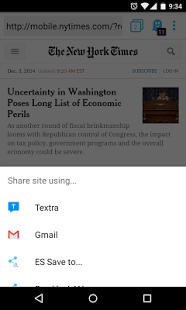 Ghostery Privacy Browser : While you browse, companies are tracking what you read, what you buy, what you click, and what you share.
Ghostery Privacy Browser : While you browse, companies are tracking what you read, what you buy, what you click, and what you share.
Ghostery detects scripts from Facebook, Google, and hundreds of other ad networks, behavioral data providers, web publishers – all companies interested in your activity. You can learn more about these data collection companies and block them from tracking your activity as you browse.
The Ghostery Privacy Browser is a full-featured web browser with functionality from our popular desktop tool built in. It’s easy to configure and simple to use, allowing you to browse the mobile web with quick load times and exceptional privacy.
The Ghostery Privacy Browser is free – we’re supported only by our opt-in Ghostrank feature. If you choose, you can share information with us about the trackers you encounter and where you find them. We take this information – which is carefully curated and anonymized so it cannot be used to track users – and package it into reports that let site owners, brands, and advertising technology firms audit their performance and their relationship with each other. Ghostrank is off by default and not required to access any of Ghostery’s features – but we hope you’ll consider supporting us!
You can learn more about Ghostery and our mission at Ghostery.com. Review our privacy statement here: https://www.ghostery.com/privacy.
IMPORTANT NOTE ABOUT APP PERMISSIONS:
The Ghostery Privacy Browser will requires several permissions from your device which may seem odd. These are only necessary to function as a web browser, we don’t use any of these permissions to collect information about you or your device. Here’s a quick breakdown:
precise location (GPS and network-based)
Needed to allow websites to use your location (maps.google.com). Each website must get permission from the user to use location, which the user can allow/deny for each website that requests it.
full network access
needed to let the app access the internet
modify, delete, and read the contents of your USB storage
Both of these are needed for the user to be able to download files from websites while using the app.
read and write your Web bookmarks and history
Needed to import bookmarks from other browsers
Last Update February 25, 2019 :
The latest release makes the browser faster once again. It comes with a major update of our ad-blocking technology and several other improvements.
Happy Browsing!
Ghostery Privacy Browser user reviews :
Great browser, amazing with the update I think the instant (ghost) search and query suggestions and extremely useful and significantly speed up my browsing experience. Ad and tracker blocking is top as well! Update: After the recent update, even better! And lightning fast, I tried a lot of browsers, Firefox, opera, edge, Chrome, this is atm the fastest I’ve experienced on my Mate 10 pro.
Fantastic browser Does exactly as described. Fast, efficient and stable. Some improvements such as a better splash screen (with bookmarks), hiding the header when scrolling, a better and clearer tab interface and some improvements to ‘opening as’ selecting the image rather than the hyperlinks would make it perfect. Happy to donate $ to the cause
Default Like it, a lot of website’s are mobile landmines of ads, most the time, there more ads then information. The filter helps, but the third party partners have me worried.
Contact developer :
Video :
Download Ghostery Privacy Browser from Play Store
Leave your feedback regarding Ghostery Privacy Browser