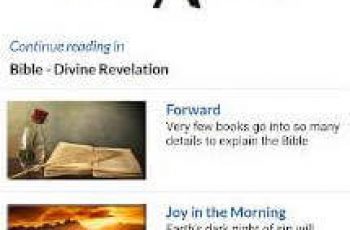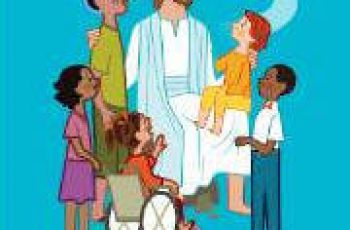[App Google Arts and Culture
 Are you curious about what Van Gogh’s Starry Night looks like up close?
Are you curious about what Van Gogh’s Starry Night looks like up close?
Have you ever toured the ancient Maya temples or met the inspirational figures of Black history? Do you want to learn about Japan’s unique food culture or incredible Indian railways?
Google Arts & Culture puts the treasures, stories and knowledge of over 2,000 cultural institutions from 80 countries at your fingertips. From the suffragettes who fought for women’s rights, to performing arts at the Paris Opera, to NASA’s archive of stunning images, discover stories about our cultural heritage. It’s your doorway to explore the art, history, people and wonders of our world.
Highlights:
Art Transfer – Take a photo and transform it with classic artworks
Art Selfie – Discover portraits that look like you
Color Palette – Find art by using the colors of your photo
Art Projector – See how artworks look in real size
Pocket Gallery – Wander through immersive galleries and get up close to art
Art Camera – Explore high-definition artworks
360° videos – Experience culture in 360 degrees
Virtual reality tours – Step inside world-class museums
Street View – Tour famous sites and landmarks
Explore by time and color – Travel through time and see the rainbow through art
Art Recogniser – Point your device camera at artworks to learn more about them, even when offline (at select museums only)
More features:
Exhibits – Take guided tours curated by experts
Favorites – Save and group your favorite artworks into galleries to share with friends or students
Nearby – Find museums and exhibitions near you
Notifications – Subscribe to receive weekly highlights or favorite content updates
Translate – Use the translate button to read about exhibits from around the world in your language
Permissions notice:
Location: used to recommend cultural sites and events based on your current location
Camera: used to recognise artworks and provide related information about them
Contacts (Get Accounts): used to allow sign in with a Google Account, in order to store users’ favourites and preferences
Storage: used to allow artworks to be recognised and related information to be accessed while offline
Google Arts and Culture user reviews :
A large collection of high-quality art displayed in an app with a poor UI and poor optimisation. •The view art by colour, category or era has been replaced with an inferior explore page. This was one of the easier ways to traverse art pieces. •Browsing art becomes laggier the more art you’ve looked through. •The overemphasis on AR and interactive experiments results in normal art browsing being quite poorly thought out and implemented. I do however believe this could be a great app Gl devs!
Excellent App for children and parents to both equally enjoy, content wise. My son and I had a lot of fun with the game of matching the clothing, art, books, ect with the world map.
This is the heaven I was looking for !!!! An extremely creative introduction to arts an cultures around the world. I just wished I had more time to spend in this app and could remember more of the things I read here. THANK YOU GOOGLE!!
An amazing app, am loving it. It has so much to each and tell that I can’t stop using it. I just love this app. And the educational crossword is my favourite.
This is a special special app. Love the fact that there is just so much to see and do on this app. A travelers delight. So much to see, explore, instant travel, being a tourist from the comfort of my home. Thanks guys for making this!
As an artist this app is a fantastic education resource! As a UX/UI designer, it drives me crazy. There are parts of the UI that are fairly sleek, the articles and slideshows are nice enough. Other components have potential but the interface is clunky, glitchy, hardly worthy of being part of a Google app. The idea of the coloring game is so great but the functionality is lacking, you can barely zoom, it freezes, you can’t customize the color palettes. Pleeeease fix it.
Google is doing an amazing public service with this app. It’s very good, especially when used with Google cast on a high resolution TV. I only wish you could set up an auto-slideshow through google cast or even the app to move through all of the art works of a genre or that an artist has made Instead of selecting individual works one by one. I have to manually click through all of the images and their are hundreds, sometimes thousands, to go through. Otherwise great, want more.
Not sure what all the bad reviews are about. I see people leaving 1 star because they couldn’t find the Art Selfie feature, which is literally on the main screen when you open the app. The level of detail you can see what in almost all paintings and other art pieces is just mind blowing, I’ve never had any slowness or freezing issues, Art Selfie works great, information about museums, paintings, artists, etc is really helpful and educational. Front page is constantly displaying new items, so even if you’re getting the app only for the selfie feature you might accidentally learn something.
Contact developer :
Video :
Download Google Arts and Culture from Play Store
Leave your feedback regarding Google Arts and Culture
You can find our crypto wallets on https://free-apps-android.com/buy-us-a-coffe/
Sponsored Links