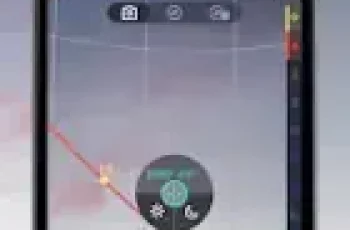[App] Google Go
 Google Go is a lighter, faster way to search, with search results optimised to save up to 40% data.
Google Go is a lighter, faster way to search, with search results optimised to save up to 40% data.
Get answers quickly and reliably with Google Go, even on slow connections and smartphones with low space. At 12MB in size, it’s fast to download and saves space on your phone.
Type less, discover more. Save time by tapping your way through trending queries and topics, or by using your voice to say what you’re looking for.
Make Google read it. Point your camera at text or listen to any web page. Words are highlighted as they are read, so you can easily follow along.
Search and translate with your camera. See a word you don’t understand on a sign, form, or product? With Google Lens, just point your camera to translate or search for it.
Everything you need in one app. Easily and quickly access your favorite apps and websites, as well as images, videos and information on the things you care about – all from Google Go.
Don’t miss out on what’s popular and trending. Explore the latest trending topics just by tapping Search.
Find the perfect greetings to share with loved ones. Tap on “Images” or “GIFs” to find the best photos and animated greetings to liven up your chats.
Easily switch between languages. Set a second language to switch your search results to or from at any time.
Whatever you are looking for on the internet, Google Go makes it fast and easy for you to find!
Google Go user reviews :
I’ve been using Google Go for a few months now and I have to say, it’s seriously impressive! The app is lightweight, easy to use, and has all the features I need. Plus, the search functionality is top-notch. I love the voice search feature in particular, it’s so convenient when I’m on the go. Overall, I highly recommend Google Go to anyone looking for a reliable and user-friendly app for their Android device
Pretty good app, a few problems, though. For one, I keep seeing this weird Google Translate “review” thing pop up on websites, and it totally breaks them. Secondly, some website pages are not fully shown, in other words, they’re zoomed in and I can’t zoom out to the size it’s supposed to be. I reccomend adding a zoom in slider or something to help.
The app works well and efficiently,it has aided me in many ways, for research to homework,to the latest news,trends and even music. It also delivers results as quickly as possible,but it doesn’t send notifications to my phone when results are ready when I’m on another app, Even after resetting the permission on my phone, which doesn’t help when I’m trying to multitask on different apps. Please I would really appreciate it of there’s any way you can help me with this.
I used to use this all the time to look at images because it was simple, but now it’s overcomplicated and difficult to look at. I used to just click on images and there were just pictures, but now there’s so much text and other search options it’s hurting my eyes. Also, it won’t let me download pics onto my phone anymore. Please change it back.
To make sure your data is safe, Google Meet uses several encryption methods. For 1:1 and group calling where you directly ring a person, end-to-end encryption is used to mask data with a code that only you and the other callers have access to. For meetings and Meet calls in Google Meet, your information is encrypted in transit and at rest in Google’s data centers. Organizations can also use client-side encryption to have full control of their encryption keys to add an additional layer of protect
From an Android 10 it works well. An Android 11 without the update if you want to keep the instant apps it’s better. If you go with the update, you may lose those instant apps and it will look kinda like a regular display maybe an Android 7.
That black search bar is a lot better than this white one since we can’t remove the widget from our home screens. It looked nice overnight after I had updated the app, I’m now surprised when seeing the white search bar again.
Feedback:If a person has to skip while reading a content.It takes him/her several hours to just keep skipping by 5 seconds which is a Tedious job. It should provide a certain time limit..For the content for a particular website , whatever a person is reading. For example to complete in a 20 min or 10 mins. It also lags a bit.Erasing the whole bit of where i was. And i go back to it again by tapping 5 seconds forward.Which again leads me to trouble Also the accent should be a changed by choice.
Contact developer :
Download Google Go from Play Store
Leave your feedback regarding Google Go
You can find our crypto wallets on https://free-apps-android.com/buy-us-a-coffe/
Sponsored Links