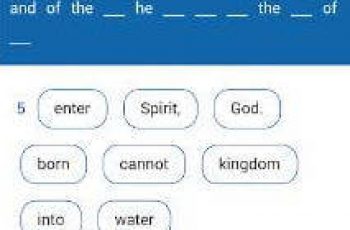[App] Google Play Books
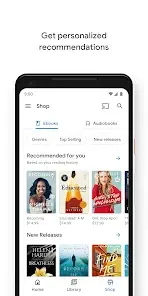 Google Play Books is the one app you need to buy and enjoy ebooks, audiobooks, comics, and manga.
Google Play Books is the one app you need to buy and enjoy ebooks, audiobooks, comics, and manga.
Choose from millions of best selling ebooks, comics, manga, textbooks, and audiobooks. Download your book to read or listen on the go. When you’re finished, find your next favorite from recommendations personalized just for you. Buy audiobooks and ebooks as you go – with no subscription required.
Choose from millions of popular ebooks, audiobooks, and comics
Buy ebooks and audiobooks as you go – no subscription required.
Preview samples before you buy.
Get extra discounts on select bundles.
Receive emails or notifications about new releases from your favorite authors and when your wishlisted books go on sale.
Earn Google Play Points with every purchase, then exchange them for Google Play credit.
Receive notifications or emails for price drops in your samples and new releases from your favorite authors and series.
Discover new releases, best sellers, and personalized recommendations across genres like romance, science fiction, mystery & thrillers, self-help, religion, nonfiction, and more.
Best in class reading and listening experience.
Read or listen on Android, iOS, or your web browser, even when you’re offline.
Pick up where you left off on any device.
Customize your reading experience. Adjust the text size, font type, margins, text alignment, brightness, and background colors.
Track your reading progress. See what percent you’ve read and how many pages you have left.
Organize your library into shelves. Use the new shelves tab to curate your library by theme or genre. View your shelves across Android, iOS, and the web.
Save to SD card. Choose to save your books to the device or an SD card, so you never run out of space.
Use reading tools in children’s books to get kid-friendly word definitions, listen to specific words, or hear the book read aloud.
Use Bubble Zoom for easier comic reading on a mobile device. Tap the page and watch your favorite comic or manga come to life.
Take notes that sync with your Google Drive and share them with a group for easy collaboration.
Look up definitions, get translations, save highlights, and bookmark your favorite pages while you read.
Turn on Night Light to automatically adjust the background color and brightness or set the app to use the OS brightness.
Google Play Books user reviews :
Does what it’s supposed to do without issues most of the time. I never really used it to buy anything, but their books are fairly priced, possibly less than a physical copy in some cases. I prefer either going to the library or buying a physical copy at bargain prices, but whenever I want an e-book, this is 1 of the first places I look. Definitely can give Kindle a run for its money, but it depends on your preference & all. Excellent overall…
I’ve always enjoyed listening to my novels in read aloud mode, until yesterday! For some reason the AI voice has changed and it sounds terrible. It’s so computerised and unnatural it’s ruined my whole reading experience, since playbooks has the only AI voice I could still tolerate. I’ve tried everything, even deleting and reinstalling the app, only to discover that the original voice works again, but just for a moment. Whats going on Google?
- Hi Shirley. Our product team greatly appreciates feedback. You can submit it via: The Play Books app > Profile Icon > Help & Feedback. Appreciate it.
I love this! I’m an avid reader and adore being able to access my library anywhere. One thing though, that I think this app needs is a window so you can actually see your uploads actually being in progress rather than playing a waiting game. Please do this, it would be so helpful and up my rating!
Update: thank you for fixing the issue about the option to choose the display of the book’s progress while reading! (tap the lower part of the page to choose to see the percentage and how many pages of the reading progress or hide it.) it’s such a huge relief! Thank you, again! Keep up the good work!
- Hi Alfa. Our product team greatly appreciates feedback. You can submit it via: The Play Books app > Profile Icon > Help & Feedback. Appreciate it.
Contact developer :
Download Google Play Books from Play Store
Leave your feedback regarding Google Play Books
You can find our crypto wallets on https://free-apps-android.com/buy-us-a-coffe/
Sponsored Links